[QUICKTIP] Do you turn classic clouds on or off?
No matter how much changes here, some things are still around. Among them, classic clouds.
Do you turn classic clouds on or off (or switch depending on context), and why?
Also relevant: if you didn't know you could turn them off — maybe you're a new Resident — you should try and decide for yourself!
After my last post on skyboxes, classic clouds is a natural followup topic: the ground, water, and clouds are so much of what you see in Second Life, so changing their appearance (or entirely removing them from view) can have a massive effect on your inworld experience. Think about the real-world and how even hearing rain results in, uh, a certain urge.
I show you how classic clouds affect performance here:
And there's...

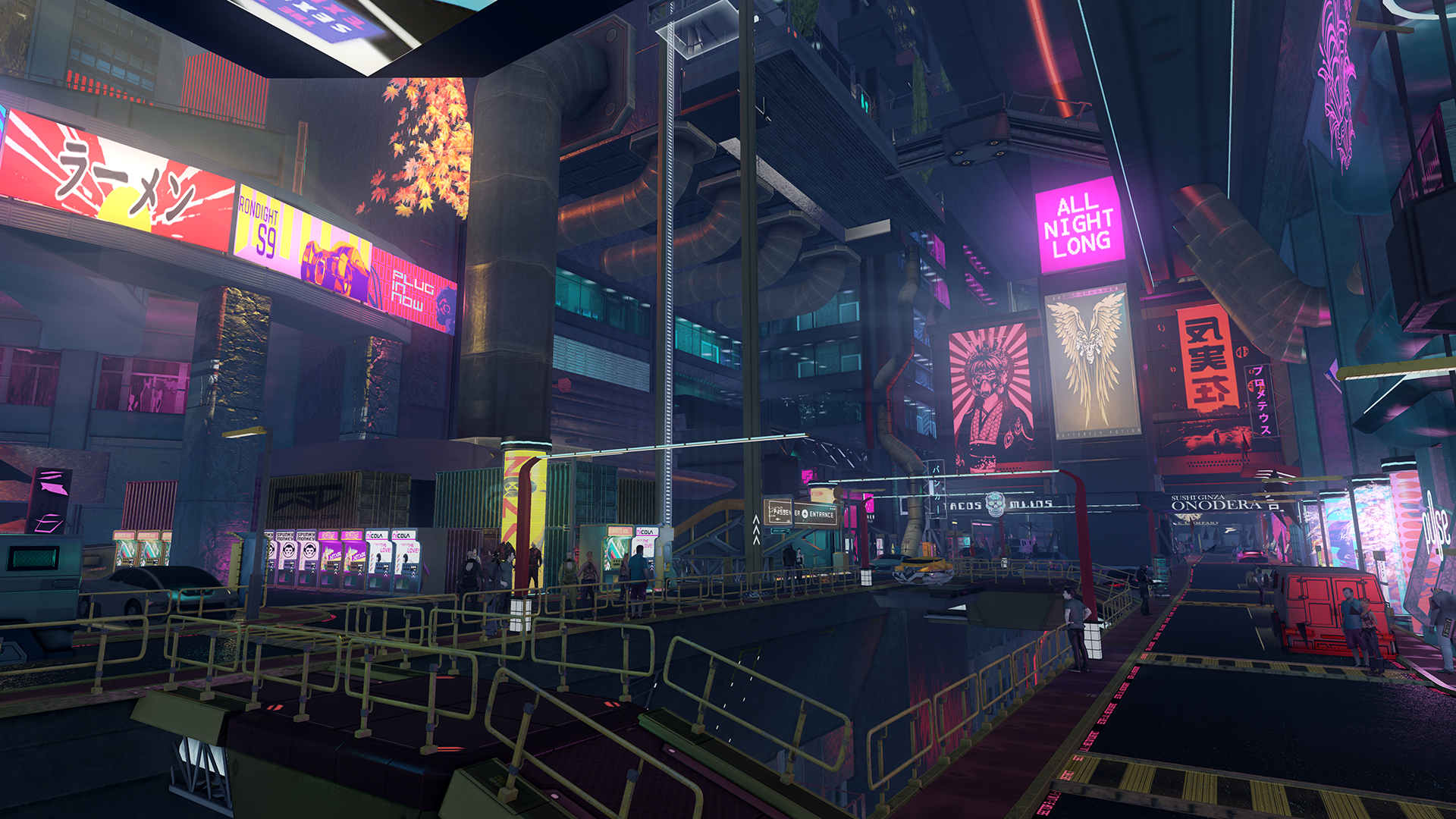



 Instagram
Instagram
0 Comments
Recommended Comments