[GUIDE] What's a skybox?
Ah, skyboxes, a special part of Second Life culture alongside other product types like animation overrides and terrain extenders. Not only can our avatars defy gravity, our buildings can, too. That's right, you can rez (create) something in the air and it'll just stick there. Somewhat self-explanatory skyboxes have been with us since near the beginning of Second Life, and if you're new, you're bound to run across them sooner or later, even if you don't realize it (by checking your height coordinate).
But what do you need to know, and how are skyboxes relevant to you? And hey, how do you get up there, anyway?
Whether you're looking to make your castle in the clouds or purely want to explore that extravagant third dimension, there's more help in...
The Guide o' Skyboxes
As always, let me know what's missing from this guide that could make it awesomer, or go ahead and edit the wiki help page (

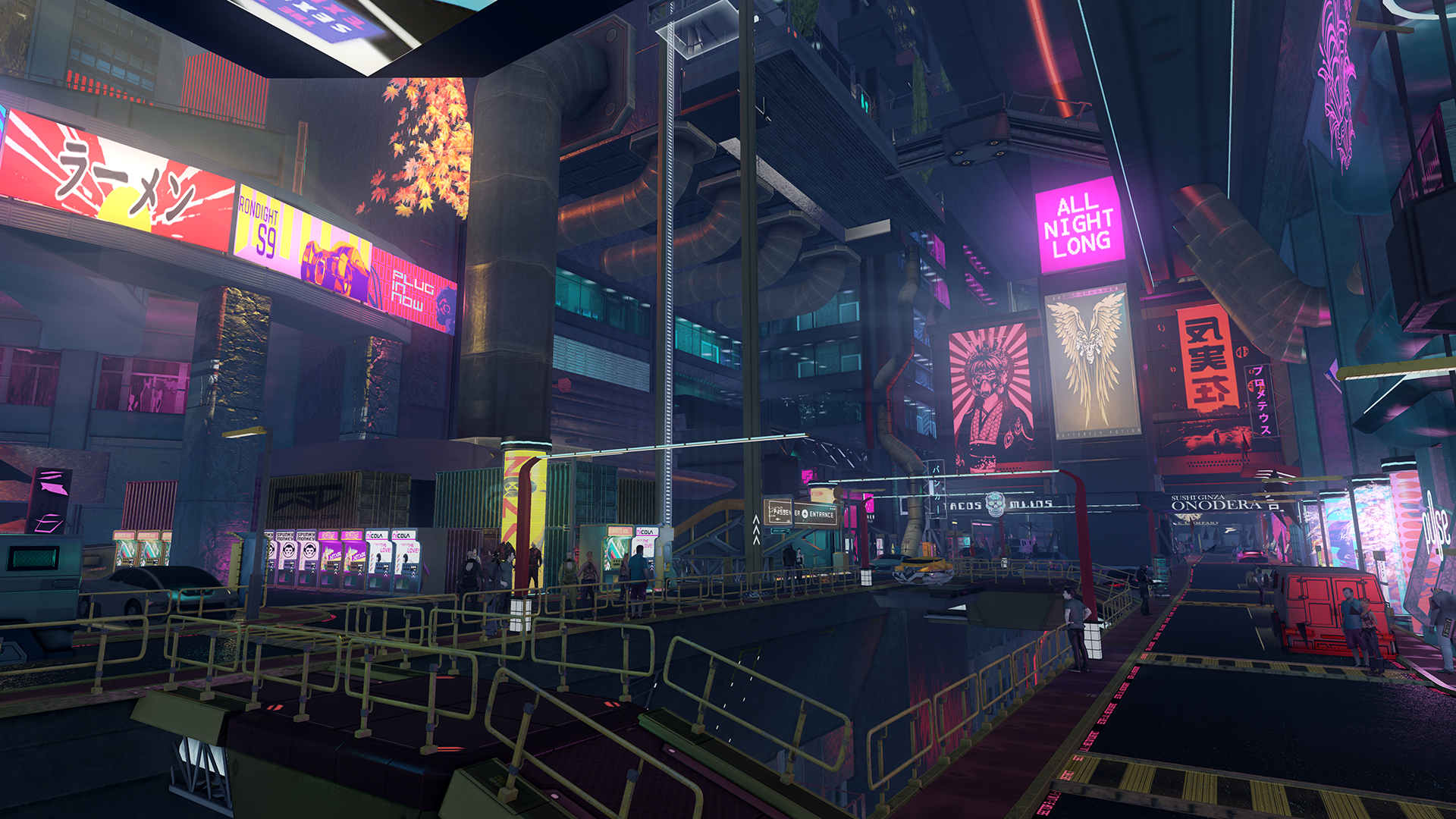




 Instagram
Instagram
0 Comments
Recommended Comments