[GUIDE] Spring-Clean Your Inventory for a Happier Second Life!
Spring is in full swing, and that goes hand-in-hand with spring cleaning — which includes your Second Life inventory! Wait, what's that? You dread opening up those dusty folders with hundreds, even thousands of items that you've never used. I bet that rings a bell.
Have no fear. While the psychological burden may initially seem like a mountain, taking small steps is the key. Cleaning your inventory isn't exciting compared to hanging out with friends in cool places, but each of these tips only takes minutes, and when combined, will help you feel sooo much better after decluttering! Plus, did you know a smaller inventory loads faster and uses less resources? It's not the same as going green in the physical world, but it helps. Let's get started with this video tutorial, then I've got written tips that expand on what I show, along with direct links to those sections of the video:
Get Your Total Item Count
For fun (or abject horror), start typing something — anything — in the Filter Inventory field. Your item count will rise above, until it's done loading. You can compare this to what it is when you're all done.
Don't be hard on yourself, though: this count includes Library items which you can hide, since they're not actually yours.
Make a "Temporary" Folder for Sorting
Right-click the My Inventory folder and select New Folder. Name this folder "Temp", or if you want it to stand out, something loud like "~*~ TEMP ~*~". Drag items that you're not sure of into here, so you can sort them out. This prevents them from clogging up casual folder browsing.
You can extend this concept more specifically. For example, create a "Temp" folder in each main folder like Objects.
Sort the "Temp" Folder
Here's a basic process that I've refined over time:
- Put on some mood music to get you in the zone. (I usually bliss out to ambient, but there was that one time I rocked out to
in an aggro loop... yes, there's an emo Torley... sort of.)
- Teleport to a clean surface, like a white skybox or a public sandbox. I have a flat platform which is set to Full Bright (neutral lighting), and makes it easiest to see what I'm placing.
- Drag and drop objects from your "Temp" folder inworld, so they rez and you can see what they really are. This is useful if you have a lot of generically- or identically-named stuff (like lots of objects named "Object"). "No copy" objects are removed from your inventory after being rezzed, so take them back from inworld if you want to keep them. Otherwise, you can delete the inworld instance.
- Move objects you want to keep to another folder. You may have an existing sorting scheme. I have "Archive" folders for objects dated by month, because I often have memories attached to objects of how I got 'em.
Depending on the land, you should either clean up after yourself or let auto-return take care of it. In the latter case, multiple objects returned to your inventory simultaneously appear in your Lost And Found folder as coalesced objects. Like the Trash, you can easily and permanently delete its contents by right-clicking it and selecting Empty Lost And Found.
Continue Onto Other Item Types
Objects are just one inventory item type; you surely have clothing, notecards, textures, and so on. For each item type, I like to go through them as a batch. These tricks make it easier:
- For animations, gestures, notecards, scripts, sounds, and textures (including those in your Photo Album): hold Shift key while clicking to select a range of items, or hold Ctrl while clicking various un-adjacent items in a list, then right-click and select Open to open all those items in a single window. This makes it easier to browse each item and decide if you really want to keep it.
- For clothes and other wearables, it can be a good idea to have a minimal, "neutral" avatar so you can easily see what's added upon wearing. While an ideal one isn't provided off the bat, I suggest making a nude/underwear outfit of your fave avatar. This also accurately reflects your bodily proportions, which matters because just like the physical world, wearables look awful at the wrong size.
- If you want to save a texture to your local hard drive but no longer need it in your inventory: double-click the texture and click the Save As button, which saves it as a TGA file which can be opened or converted by an image editor like FastStone Viewer. (This only works if the texture is fully-permissive, like in-Viewer pics you take that end up in the Photo Album.)
Eliminate Useless Redundancy by Deleting Duplicates
You don't need more than a single copy of an item in your inventory if it's copyable, so after you've checked goods out, select dupes and hit that Delete key. But before you do, be aware:
Items with the same name aren't necessarily the same. For example, if you work on an object inworld and take it back into your inventory, it keeps the same name. This is confusing if you also keep older versions of it. You can click the little gear icon at the bottom and choose Sort by Most Recent. Also, learn from many great content creators: append a version/revision number to the item name. I sometimes type the date in the name as a self-reminder.
Landmarks are one of the most notorious types of dupes. Here's why: many, many stores give a landmark in each product box. While this is initially useful to find your way back if you want to buy more, as shown in the video, the WORLD MAP dropdown shows landmarks from every folder in your inventory — and isn't smart enough to hide dupes. If you don't use that dropdown, this doesn't matter to you, but otherwise, you can filter (search) your inventory for those dupes by name, then delete them.
Furthermore, I don't keep many landmarks: since any landmark can be converted to a standard web link known as a SLurl, I save SLurls on the web instead, like in my Flickr exploration albums which have the advantage of loading quicker and giving me higher-resolution visuals.
Delete original boxes — MAYBE. There are two schools of thought: some Residents prefer to keep original boxes of copyable items because they're a backup if things go awry, while other Resis feel secure not having them around, after expanding the contents into a folder. My recommendation? It really does depend on the specific items. Boxes for non-copyable objects can probably be tossed away because they're just empty shells — unless you like the box design itself. Also, a growing number of merchants offer automated delivery if you lose something, so take that into consideration.
Ye Olde Art of Cube-Stuffing
If you've spent any amount of time with veteran Residents, you may have caught wind of "cube-stuffing" lore. Cube-stuffing is exactly what it sounds like: archiving a bunch of items in a cube and lowering your inventory item count. This works because object contents aren't tallied up in the total. You can cube-stuff items you want to backup and preserve items you seldom use, yet don't want to throw away.
- Right-click and select Build on a parcel of land you have build permissions on. The build tools open.
- Click the parcel to rez a cube.
- In the build tools window, click the Content tab.
- Drag inventory items you want to archive into the Contents folder pane. (Advanced usage: You can drag items directly onto the cube itself, but there's a subtle exception: Dragging a texture onto a prim applies it to a prim's face, unless you hold the Ctrl key while doing so.)
- Once you've stuffed the cube, click the General tab to give it a meaningful name and date so you remember what's inside later.
Limitations:
- While there's not a strict upper limit for how much you stuff in a cube, note that loading the item list can be extremely slow once you get into the hundreds of items. Also, there are no sub-folders: dragging nested folders breaks their hierarchy, so cube-stuffing isn't that useful for original outfits.
- Unfortunately, you can't search the contents of an object as you can with your inventory.
- Some Residents keep stuffed cubes out on land where it won't be autoreturned, so they have backups in case of inventory loss — since the cube isn't in your inventory, it won't be affected. However, it will be affected by land changes, so be sure if you're going to do this, rez the cube somewhere stable.
This information is provided so you're aware of the possibilities. I don't really cube-stuff anymore and have grown more forgiving of letting my inventory count (it's at 13,362 right now) grow over the years, with the tradeoff that I'm more aggressive about deleting clutter. In first life, there was an insightful Lifehacker post on this titled "Rethink Your Stuff: What to Splurge On, What to Toss". While we avatars don't need beds and our shoes aren't going to wear out, sentimental stories attached to an object still matter to many of us!
Remember to Empty the Trash!
It's garbage day! After all the above, right-click your Trash "folder" and select Empty Trash. Then check your total item count and congratulate yourself — your future self will say thank-you too, when they find something you couldn't. ![]()
Explore Resident-Created Inventory Organizers
While the above has mainly focused on trimming your existing inventory, this is closely related to ongoing organization. Searching the Second Life Marketplace yields dozens of "inventory organizer" matches that are designed to overcome system limitations, and further automate the above steps. For example, texture organizers can make it easier to browse through visual previews instead of muddling around in folders.
In case you're wondering, I don't currently use a specialized inventory organizer, but am discovering many cool tools as I rebuild Torley island.
Further Learnin'
You can see general inventory management tips in our Knowledge Base — note some of that info is stale and I haven't gotten to updating the videos.
Have an inventory-cleaning tip that leaves you feeling like sunshine? Let us know in the comments!
-
 1
1

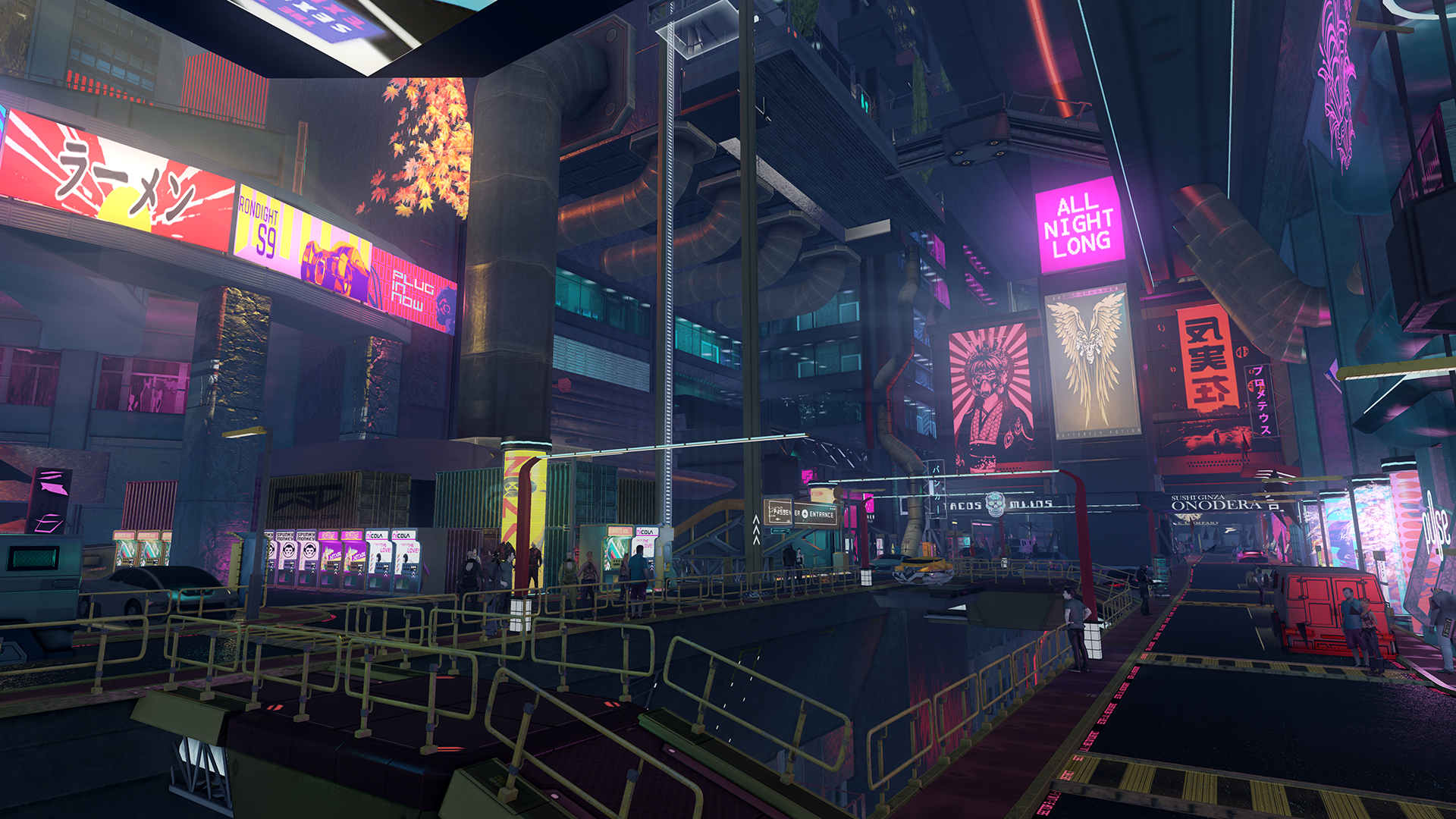




 Instagram
Instagram
31 Comments
Recommended Comments