[VIDEO] Make Second Life Behave Better in the Background
The Second Life Viewer can be pretty resource-intensive, but there are ways to help it cooperate better with other things happening on your computer. You can easily increase or decrease the amount of CPU power the Viewer uses when it's in the background — for example, if you're surfing in an external web browser, or editing images in Photoshop. In other words, anytime the Viewer doesn't have focus. This video shows you exactly how:
- Select World menu > Show > Advanced Menu. (Veteran Residents will remember this used to be more obscure!)
- The Advanced menu appears next to the Help menu. Select Advanced > Show Debug Settings.
- Type in "BackgroundYieldTime". It autocompletes. The default is "40" milliseconds, a reasonable balance.
- To make the Viewer lighter in the background, increase BackgroundYieldTime to "200" and click on the desktop (or another app where you can still see the Viewer). You should see the Viewer update less frequently — animations will be choppier. For the inverse effect, decrease this to "1". The Viewer should still run smoothly when it's in the background.
Why might you want to increase the power the Viewer uses in the background? If you're on a powerful computer with multiple cores, you can run multiple Viewers easier. If you're making machinima, you could film two Viewers simultaneously (since one would always be in the background) with less of a framerate drop.
So depending on your specific needs, you can adjust this whenever you want. Experiment and see what works best for you! The Task Manager (Windows) or Activity Monitor (Mac) can show you CPU usage.
Have Second Life performance tips? Share 'em in da commentz.
-
 1
1

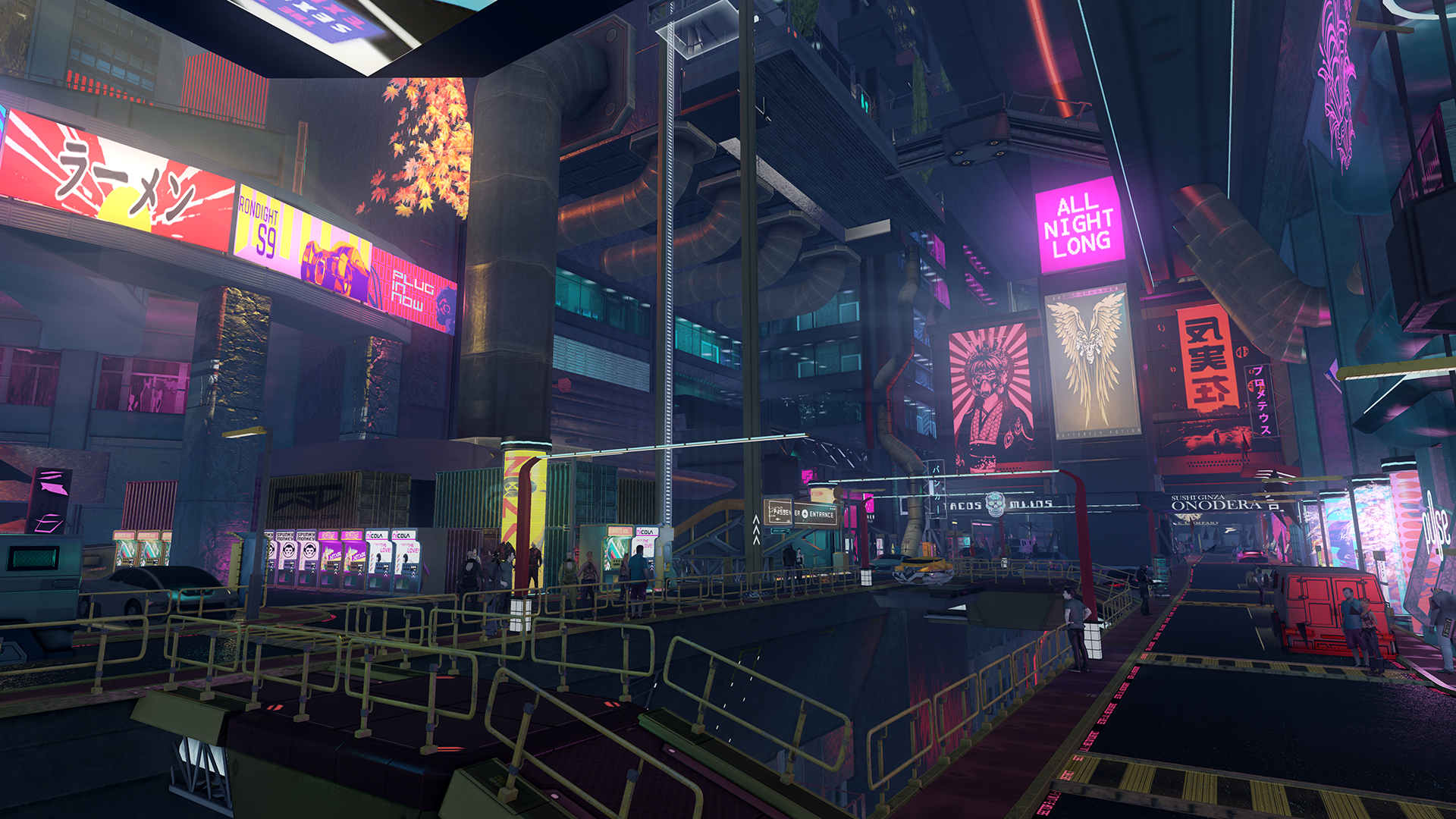




 Instagram
Instagram
0 Comments
Recommended Comments