-
Posts
506 -
Joined
-
Last visited
-
Days Won
3
Content Type
Forums
Blogs
Knowledge Base
Posts posted by Horus Salubrius
-
-
-
Now where am I ? I have no idea ... nice place mind

-
 20
20
-
-
24 minutes ago, AmberWildcool said:
i am about to go and remove Ambers beautiful head and attempt the update which gives me so much stress:)
Oh I understand, but there is always a way back, so try not to fret too much. Good luck !
-
A little Mozart ? I would have been wearing a tux had I known, but I just stumbled into this unoccupied house & saw the piano.

-
 17
17
-
-
@AmberWildcool I have stumbled across this thread now & it is very helpful. I was having a horrible time trying to understand how these new avis work & was very close to giving up. It was frustrating & I was horrified at the monstrosities I was making & losing confidence in my ability to come to grips with it all !! With help from the folk here I now have an avi I like & am gaining the confidence to experiment more. Indeed, I was going to come back & ask more questions but some of them have been answered in this thread & now crystallised for me that I am on the right track - so thanks for that. 🙂
-
 1
1
-
-
20 minutes ago, Syo Emerald said:
I'm using one for my alt to make his name more readable, because thanks to stupid LL, I had to wiggle my way around every reasonable name under the sun being already taken and add something to it.
Yep, that makes perfect sense to me now.
-
1 hour ago, Marianne Little said:
Have you never encountered this before... that your avatar may hoover or sink into floors, mesh or not mesh? It is a very common problem in SL, different surfaces act differently
💡 Ah !
I have adjusted hover height & it's fine, then tp somewhere & see that my feet are sinking again. This seems to be in standing position (ie. walking & they are fine again). tbh I'm not that fussed about it, then again I'm not wearing high heels !
-
I think I should have been a woman in SL - more hair options !

-
 18
18
-
 3
3
-
-
50 minutes ago, Gabriele Graves said:
If you change your group tag to "none" which is the first choice in the group list, your group tag will go away.
That was the very first question I asked when I logged in - how to get rid of the group name.
33 minutes ago, RowanMinx said:In case you missed it since you've been gone awhile
lol - confused indeed. I came across the bit about having a display name, still don't see the need, just confusing to others, but whatevs.
-
People in this forum have been very helpful & got me through the confusing process of creating a nice looking avi. Keep asking & good luck ! .. (& prepare yourself for the freak show ...)
-
 1
1
-
-
23 hours ago, davidventer said:
7. Streamline and standardize the avatar editing/creation process. Remove the default system avatar entirely and focus only on wearable/detachable bodies that support bakes-oh-mesh (for compatibility with old layer clothing from the creator community). Provide a bakes-on-mesh supported, LL created wearable body as standard that can then be REPLACED by a more detailed body from the creator community. The default system avatars that hide underneath need to GO, they are trash and simply ad an extra layer of confusion for new users. New users shouldn't have to hide their body to wear a new one. it should be a wearable that gets replaced, and if you take it off, it should be just a cloud, or automatically re-attach the starter body rather than being a body underneath a body that creates unnecessary confusion. I've introduced quite a few friends to SL over the years who always struggled understanding appearance modification in their early days on SL. "I have a body, why can't I just edit it to make it look like yours? Why do I need to wear a new one on top of this one? Why do I need to hide the other one? can't I just replace it? This is confusing." - You get the point. If the system body is by default a detachable wearable with no other body hiding underneath it, it'll ease some of the confusion.
THIS ! Having just spent days struggling to grasp this stuff & not look like a freak show, I can see why people would just give up - it is very confusing & unnecessarily complicated IMHO. I spent quite a lot of time in SL a decade ago so thought it would be a breeze .. ha ! was I wrong on that.
I still don't "get it" yet, but at least I have an avi I like.
-
 1
1
-
-
On 9/28/2020 at 3:04 AM, RowanMinx said:
Now it those display names no one can read. Mostly I avoid both just on principle.
Yeah, what is that all about ? I would rather not have any group name above mine never mind some rune script, or some such poop.
-
 1
1
-
-
8 hours ago, chuuhi said:
I'm afraid to change anything on her, fearing I'll mess her up and then have to spend another day figuring out how to fix her. 😂
Oh I know that feeling. I've been spending days trying to figure out how these avis work, now I've got mine sorted I don't want to change anything either - though clothes are easy. We'll get there ....
-
 2
2
-
-
Noisy neighbours ...

-
 19
19
-
-
Ok ! Horus is sorted - once again thanks to the people in this forum who have generously given me their time & patience. 💗 & 🕊️
I just gotta find some chest hair & get the outfits all set up, having dug some body hair out of my inventory I realised that that was a big bork too & I was able to get back to base without freaking out. 😳 I think one of those swirling pennies in my empty head may have dropped, this is starting to make some sense. (famous last words ....)
Hopefully one day I will be able to pay that kindness & patience forward.
1 hour ago, Marianne Little said:You can detach the head and the body. Plus the clothes. If you are seeing your default avatar then, no alpha parts missing, then you add the head and the body again. You look normal, no double body or head? Then you are ready and have BoM set up correctly and working.
This is what I had some help in doing & that got rid of the neck line.

-
 4
4
-
-
It is a Body Applier that says compatible with BoM, but I have a feeling I am missing something here ... ? Perhaps I should look for matching BoM skins for head & body.
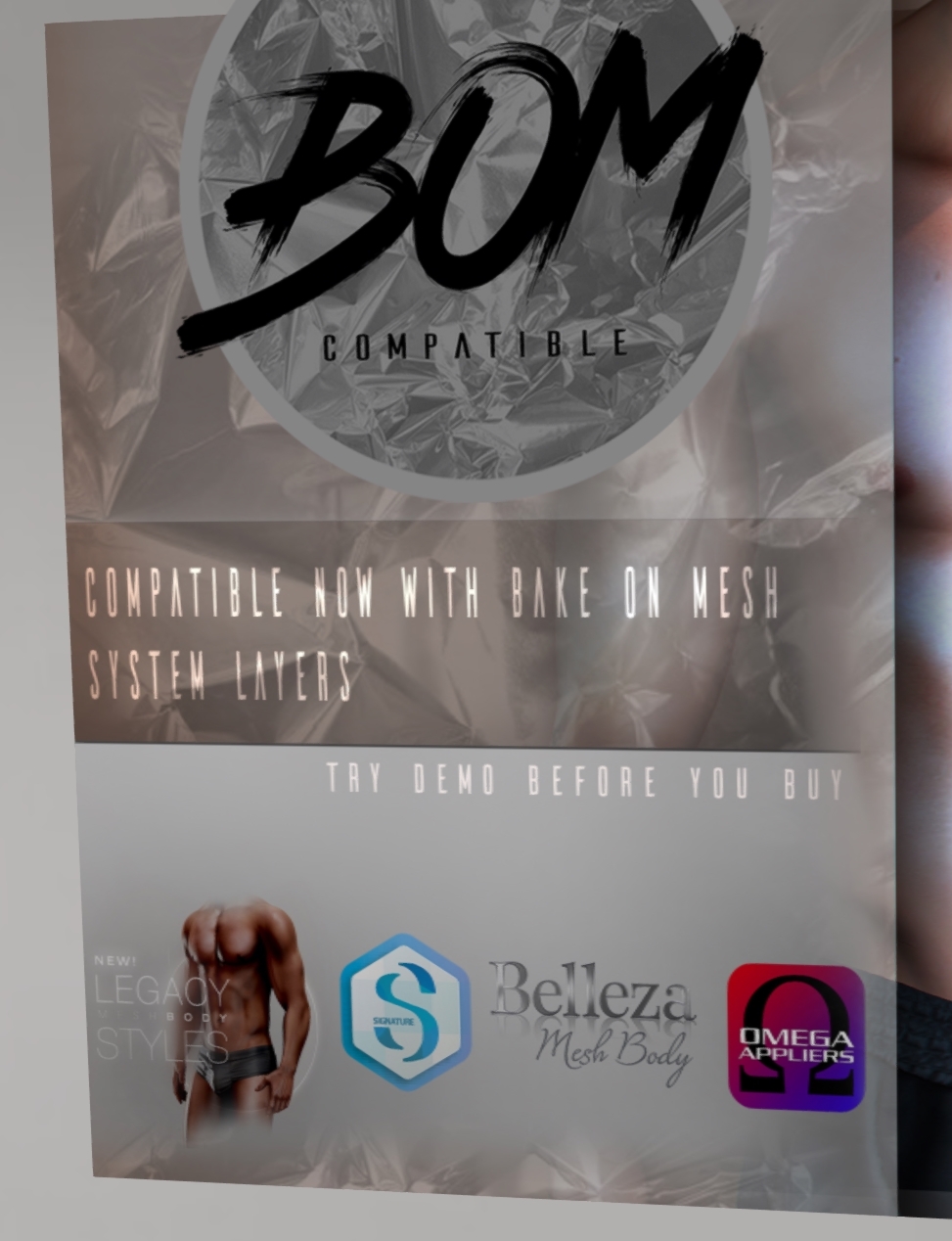
-
15 minutes ago, RowanMinx said:
I have no idea what the icons represent in the SL viewer but...it says Not Found legacy body applier...you said you were bom so are you wearing a bom skin on your body? I really need to download that viewer so I know what that little 1/2 black 1/2 white icon means
That icon does indeed mean SKIN, which is what I think you suspected. I thought that could be the problem so I swapped it out for an old SL skin thinking the alpha would cover up the old skin anyway, but it did manage to change my hands so I put that Russel body applier skin back. hmm... meaning I need to find a BoM skin, maybe I had started out with an applier body ?? lol - omg ... I think you, and a few others, may have said that already. I can't seem to find a BoM skin at that shop for Russel or maybe I just don't know what the heck I'm looking for exactly !
or .. stupid me, maybe it should have been Applier Body/Eyes, BoM Head all along. I'm gonna try that alpha now ...
-
48 minutes ago, Marianne Little said:
Hmm, when all other options is used up, I notice that your head look very sweaty. Added gloss/shine does funny stuff with textures. In the HUD, is it a tab for the skin (looks like a head, abowe lashes and eyes) that say "Materials"? Try to find it and press "clear". That removes the gloss and shine.
I believe this is what you are talking about ? And yes, I had all the shine & gloss way down, I don't like it at all. The shine you are seeing is a light in the skybox, helps me to get dressed !
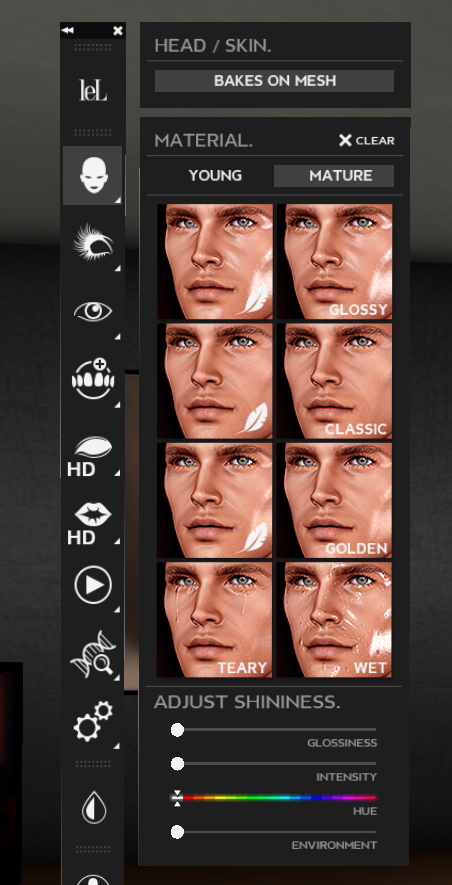
-
Well the SL head doesn't remove the visible neck line & I have done the BoM thing in the HUD many times, especially after each change. I also changed the Legacy Body Applier for an old system skin & that didn't work, tho it did change the skin on the hands. And I have changed the alphas a few time, the best result is with BoM Body/Head, Applier Eyes, I had thought maybe it should be Applier Head but that ended up in weirdness. I am stumped. There is a notecard saying to ask for help regarding neckline so perhaps I will go & bother those people now !

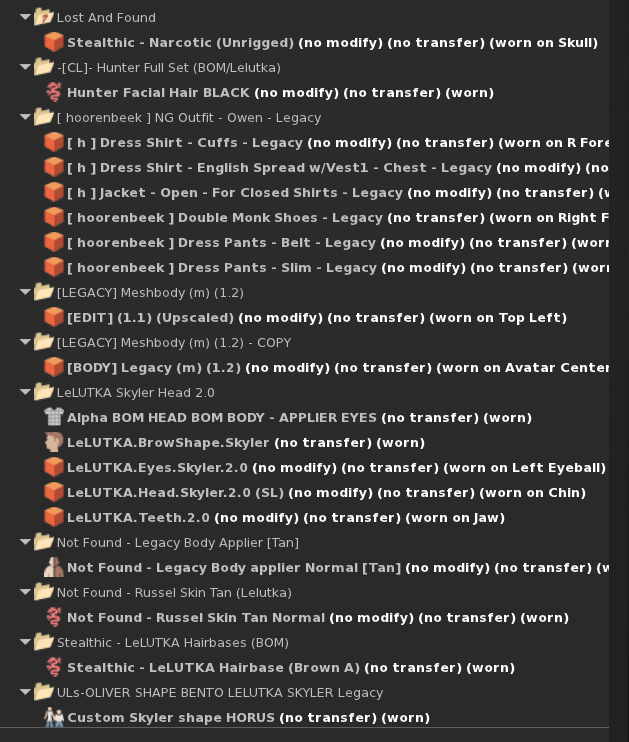
-
15 hours ago, FairreLilette said:
I can't do "the human" again with jeans and tops and mini shirts and mini dresses and that's about it aside from lingerie. So, I'll pick borked over human. lol
lol - I was just saying last night that if I can't get this to work I'll be some effed up alien with 4 arms & then borked will be on purpose.
2 hours ago, Laurel Aurelia said:I am super impressed with how quickly you picked up everything. It's no small feat as most of us were YEARS in the making. Keep us posted on your progress!
Thank you. I have had plenty of help from you good people in this forum, for which I am most grateful. 🥂 for everyone !
I thought I had tried the SL head with no luck, but I see that this outfit is not wearing it, so will give that a go. Once I get this combo fully back, he's almost there - just the neck line to sort - I'm gonna make myself an alt, get all the demos & then just go to town without fear of screwing Horus up.
-
8 minutes ago, Marianne Little said:
Where did you buy your head skin? It looks very nice. Go back to the store and look for the matching body skin. It will give you no neck seam or a 99% perfect neck seam. The included skins with the Legacy is very nice, but they are not matching with head skins because of the shading and veins. You need a body skin for Legacy, that has BoM included.
BoM head skin + BoM body skin from the same store = match.
The skins come from Not Found - I think I am wearing matching head & body skins, but perhaps I am overlooking something - here is my worn list pertaining to skins

-
Ok, so I have un-borked myself, I think I finally got the right alpha (BoM head & body, applier eyes) & the alpha applier thing is working. Now if I could just get rid of this line of my neck ! The neck fader on the Legacy HUD is not doing the trick. If I apply the Skyler SL head I end up back with a grey mask, this time on parts of my face - meaning I go back to BoM Body & Applier Head ?? or look for the proper head skin as per @Skell Dagger said ? imma try both next & prolly end up borking myself all over again
lol - doing my head in aw right ...🤪 but I think it is starting to make some sense


-
10 minutes ago, RowanMinx said:
What you did was applied the built in skin for the legacy body. Since you've been working on BOM, it messed you all up. Take off the BOM skin from the folder.then put it back on..add it..always add
I kinda knew I was messing up with applied & BoM but am still getting my head around that, I was logging out for the night but am gonna jump back quickly in & see if I can get that to work. Thanks.
-
6 hours ago, TDD123 said:
@TDD123 - are you making the back drops too ? very nice
-
 4
4
-
 1
1
-








 Instagram
Instagram
Making a hard copy - not linking thru outfits
in Your Avatar
Posted
Dumb question time: So I am going to make a hard copy of all the bits which make up Baseline Horus & put them in another folder. However I can't copy items that are currently added and/or being worn, meaning I am going to have to detach all in order to do so - correct ? /me shudders ...
In theory I should only have to put that Baseline outfit back on & all we be good again, but this is still giving me the heebie-jeebies !!
An aside, it seems that the Legacy HUD will not work fully in Firestorm - anyone else notice this ?