[VIDEO] Align planar faces for easier texture mapping in Viewer 2.2
Along with general usability touch-ups, Viewer 2.2 also brings a builder-friendly feature, useful in situations like making a single texture appear cohesive across several prims. Esbee summarizes this as:
Builders can more easily align textures across linked prims using planar mapping: This feature allows builders to align textures across faces so that several prims can look like a single prim. Simply select the faces of a set of linked prims, then open the Textures tab of the Build tool, make sure your Mapping setting is set to “Planar”, then click the checkbox labeled “Align planar faces.”
This video shows you how you can get started making it work in action, which looks like magic. And we like magic.
More context behind this feature's benefits and limitations can be found in SNOW-586 (which almost reads like a patch's equivalent of a How It's Made ep), and a gracious thank-you to Resident Thickbrick Sleaford and others who helped get it into release.
Even with Mesh on the horizon, "classic" prims continue to enjoy broad use. As I like to say: simply use what's useful. And keep being creative!
-
 1
1

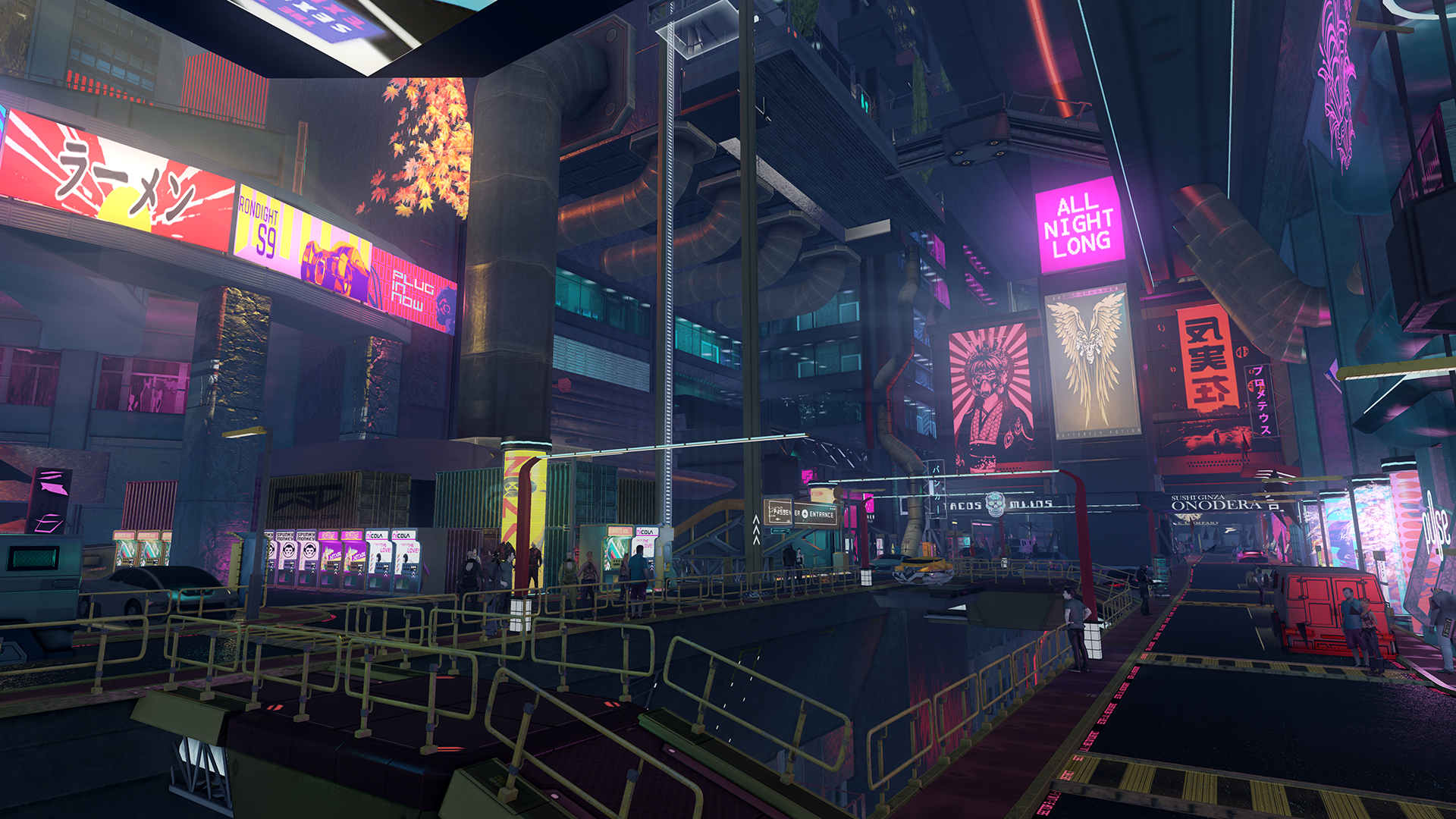




 Instagram
Instagram
0 Comments
Recommended Comments