[QUICKTIP] How to View Threaded Forum Posts
Hot question answered up ahead!
Some of you have been wondering how to switch your forum — and in general, discussion — view to threaded view, which is commonly used on other systems so you can track branched conversations. It's easy!
- When logged in, click My Settings.
- Click the Preferences tab.
- Click the Display tab underneath that.
- Select Show all posts in a topic.
- Scroll down and Save Changes.
This video shows you precisely how:
Like I mentioned in the video, I recommend having a web browser with two tabs open, so you can easily flip between making changes and seeing what effect they have. Many are self-explanatory but some require experimentation and giving yourself time to get used to changes. Learning by doing will help you grow more confident with community.secondlife.com!
Our Community Platform team is busy scouring your early feedback and responding, so stay tuned for more need-to-know tidbits.
What other hot tips about using our community platform would you like to see?

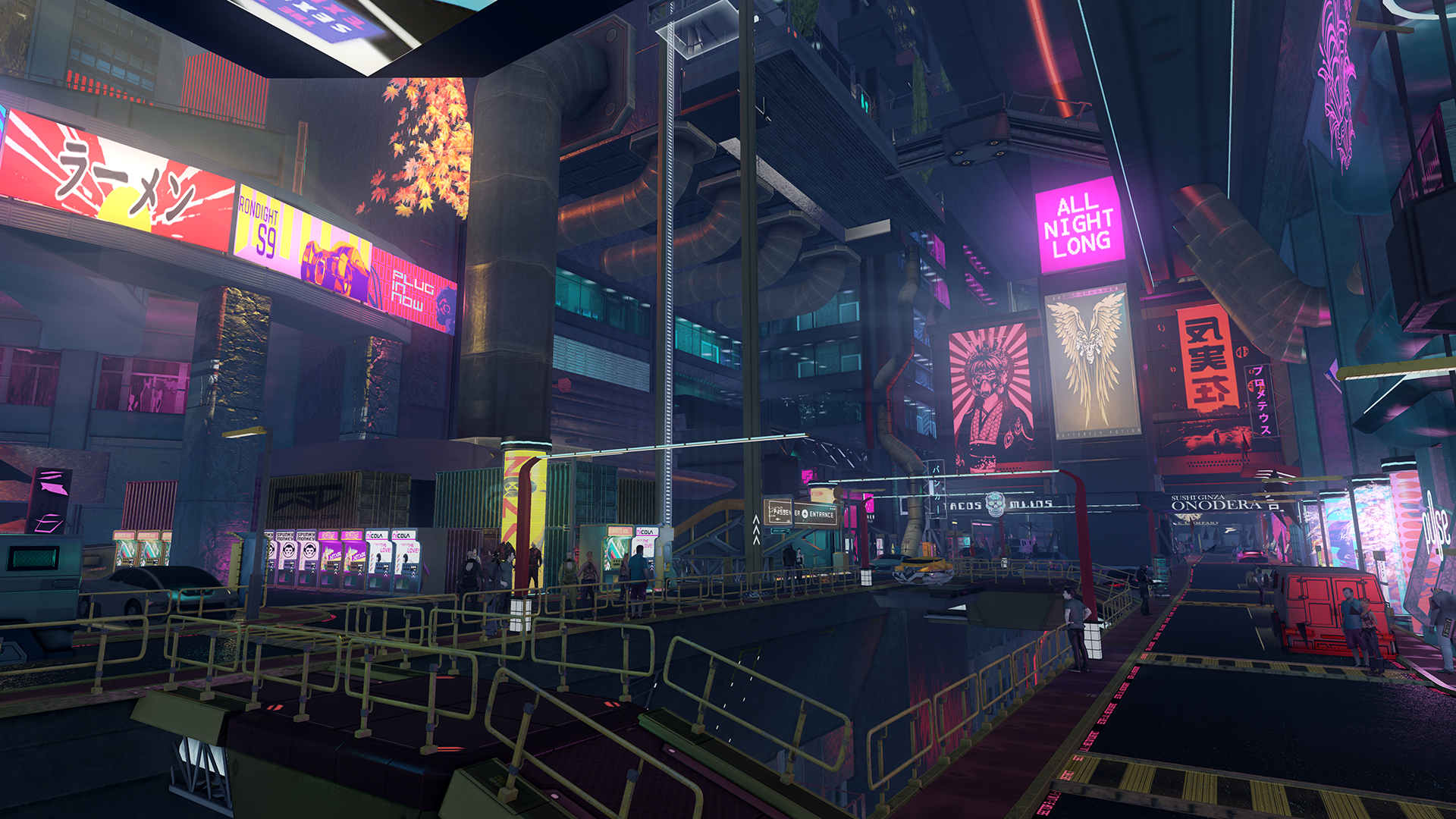



 Instagram
Instagram
0 Comments
Recommended Comments