-
Posts
29 -
Joined
-
Last visited
Content Type
Forums
Blogs
Knowledge Base
Posts posted by Miyuo
-
-
1 hour ago, Kyrah Abattoir said:
UV wise, you can just stretch the existing uvs, you only need that part so the "sky" doesn't show up, it doesn't have to look fancy, it just has to be the same color as the other pixels that are on the seam.
I mean... you're making a mesh body you.. should know that already? >_>
yes but im also a perfectionist, so if something looks extremely out of line to me then i feel like i'm doing something wrong especially when it comes to meshing, errors occur so so so much! and im not too sure about that but i will see what i can do with that
or im not understanding properly, either way i found a method from this discussion which was very helpful ^^ i wouldn't have found out without the help of others
-
-
On 3/30/2020 at 8:09 AM, Kyrah Abattoir said:
By the way, this visual artefact can be easily mitigated if the body creator adds a "cap" that closes off each separate body part, it doesn't remove the gap, but it prevents displaying pixels from the sky.
I was thinking of doing that, although i wasn't sure if it was going to create a difference for me. I still am trying both methods and seeing what happens. all i am trying to do is make sure everything is the way its suppose to be
-
 1
1
-
-
On 3/28/2020 at 7:22 PM, Mollymews said:
yes
some people can make perfect seams and is because they have a good understanding of single-precision float calculations. As Wulfie points out the further away from the inworld position 0.0 an object is, there are fewer least significant bits available to position the object (vertices) inworld. example: 0.123456 > 1.23456 > 12.3456 > 123.456 > 1234.56 etc
so what we try to do is use the lowest number of least significant bits for each of the vertices along the seams when creating/sizing our objects. The creators who do make seemingly perfect seams have this understanding. And most of these people will also go into the .dae file and manually edit these values to get the seam to be as perfect as is possible at all distances from 0.0
hmm alrighty! i'll keep studying single-precision flat calculation and hope for the best results, although this has helped a lot! at least there is some solution to the problem
-
12 hours ago, Mollymews said:
i try to explain the arithmetic
say there is a head which is 0.333 meters tall. And there is a body 0.666 meters tall
if we position the body at 1.00000 on the Z and the head at 1.50000 on the Z then there is a tiny gap
because 0.333 + 0.666 = 0.999.
to compensate, the body needs to be 0.667 or the head needs to be 0.334
0.667 + 0.333 = 1.0 0.666 + 0.334 = 1.0
we have to make sure that whatever size we make linked mesh objects there is a arithmetic ratio which sums to some number which fits into a 32-bit float without roundingin the above the ratio is 1:2. The body is twice as long as the head
if the ratio is 1:3 then the body is 3 times the length of the head
at 1:3 then if the head is say 0.5 long then the body is 1.5
0.5 + 1.5 = 2.0
position body at 1.000 on the Z. Head at 2.000 on the Z. No gap
and so on
i think i understand what you are saying now, in this case does this mean the dimensions of the meshes? i am willing to know more because now this is new to me and very interesting and fun to learn imo
-
1 hour ago, Mollymews said:
SL uses 32-bit single precision floating point numbers
try to make parts which use size measurements that do not exceed 24 bits of significand precision. The lesser the number of significand precision bits used the greater the accuracy in matching edges/seams
a full explanation of what this means is here
https://en.wikipedia.org/wiki/Single-precision_floating-point_format
examples of problematic significand values are like 1/3, 1/7, 1/9, 1/11, 1/13 etc. These values cannot be stored precisely in binary bits and rounding occurs
I am trying to understand what you are saying here, although there is a lot i feel like is being taken out of context when i look at the wiki to look more into it. Is there another source where I could fully understand?
-
16 hours ago, Wulfie Reanimator said:
Looking at the background, you seem to be very high up in the air.
What you're seeing is normal, it's caused by math issues with the floating-point numbers Second Life uses for rendering.
ahh thanks sm! i tried on mainland and it looks great ^^, there isn't a way around it when i am in a skybox though?
-
i am testing a few things out with a custom mesh body. I am attempting to make an test alpha hud with it working with the body.
when i split the body in half (upperbody and lowerbody) its connected as seen in blender, but when i upload it to secondlife the splitting is so clear even from far away
how can i keep the body connected without it splitting? This also happens when i cut other parts of the body, like the arms, and legs.
The vertices aren't moved and they're in the same place even after being split up.
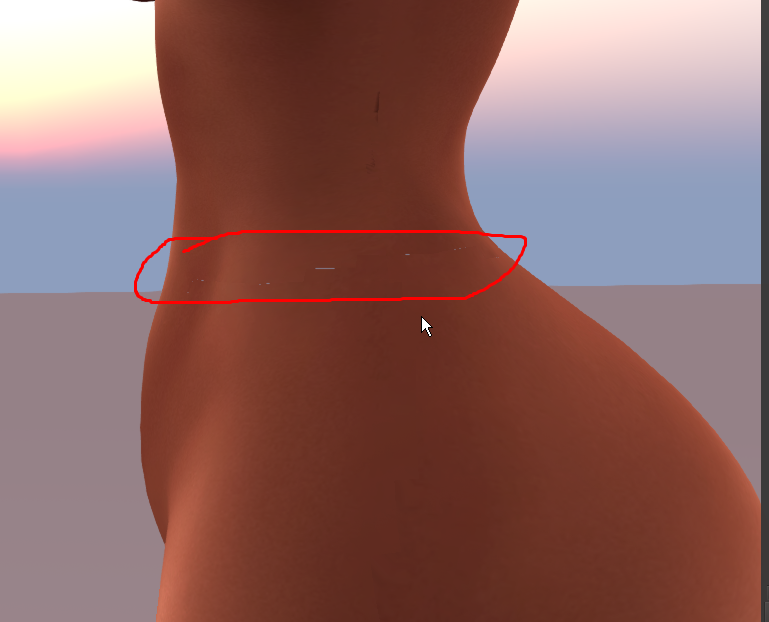
-
i understand now, thanks to your further explanation ^^ !!
And thanks so much for informing me! as well as @Rolig Loon
-
17 minutes ago, Rolig Loon said:
You can only have one Marketplace store with your Miyuo account, but you can certainly open a second store if you have another account. That is a very good reason for having a second account (an alt). Each account would then have its own store, and you could transfer money from one to the other any time you want to. Another possibility is to open an in-world store. You could do that as Miyuo or as your alt.
aah okay! for reassurance, i could transfer the money from one account to another? although, if i wanted to sell through lindex for money, is that also allowed? To transfer and then sell? or i cannot do that?
-
I have a store on this account and i was wondering if i could use another account for another store as well ?
But, could only one account have the lindens be transfered to USD ?
If I file the stuff that needs to be filed, etc, including no third party content, not a gacha reseller, or anything against TOS in my stores but 100% original. Is it possible i could do that ?
I was planning to own two stores and have that be done for two stores only. I'm not sure if its illegal to do that on secondlife or not, or recommended at all. Taking careful steps 😃
-
On 11/9/2019 at 7:11 PM, Mollymews said:
Linden content is licensed Creative Commons Attribution-Share Alike 3.0. Link here: http://wiki.secondlife.com/wiki/Linden_Lab_Official:Second_Life_Viewer_Licensing_Program
what this means is that a mesh body which is a copy of the Linden classic avatar is also licensed CC 3.0. This means that the mesh body should be set to full permissions (CMT) and distributed full permissions
any texture that you make for it can be set to No-Transfer. When applied to the body then the work as a whole on being distributed to another person will be No-transfer (C) in their hands. However, because the mesh body itself is Modify then when a person, who buys your texture already applied to the body, then applies another full permissions texture to the body, then this new work, as a whole, will be full permissions (CMT) in their hands
any mesh attachments/clothes that you make for the body can be No-Transfer also, like normal. The textures (skin, makeup, etc) we make are the same as any mesh attachments and we can set these to any permissions we like
basically in terms of packaging this body for sale with our products:
1) we have a copy of the classic avatar as a mesh body. Is set full permissions (CMT)
2) we apply our texture to it. Texture is No-transfer. Body + Texture shows as Copy No-Transfer
3) we include the body (CMT) and a copy of our texture (C) in the sale package. So that our buyer can re-apply our texture, should they want to use it again after trying on some other texture in its placethe body distributed this way, is like a free coat hanger for our customers to hang our textures and clothes/attachments on. We are not selling the body, we are selling our stuff. Our customers can do what ever they want with the coat hanger according to the terms of the CC 3.0 license
Thanks so much for that info, and well put! I would've never known 😊, i was honestly worried for a bit if that was a true rule on second life. Thanks so much ♥
-
 1
1
-
-
On 11/7/2019 at 8:18 PM, Rolig Loon said:
Where would you ever hear something weird like that?
There was this girl who was telling me that if I were to share my very own meshes i'd get fined for it and I thought it was ridiculous, trust me I was laughing I was just making sure that this was 100% untrue with experts and who know Secondlife better than i do ^^.
On 11/7/2019 at 10:00 PM, Lindal Kidd said:However, are we getting the full story here? If someone thought you were violating another creator's intellectual property rights, then possibly they were trying to scare you by relating the fines for willful copyright violations. Which are assuredly more than you want to pay, even if they are not $100,000.
Naw we were just having a conversation about creating on Secondlife but because I'm new to making stuff on Secondlife, so she felt the need to say that as a warning I guess and I had a feeling that was entirely untrue. I don't know why she needed to lie about that though to me :s All of my meshes are 100% original and mine and I have plenty of file versions to prove it and i also record my process. So it was just kind of weird for her to even say that, you know?
On 11/7/2019 at 8:17 PM, Mollymews said:fined by who exactly ?
She was saying i'd get fined by Secondlife if I used the classic body and shared it and along with my other meshes, if i shared my own meshes and secondlife's classic body i would get fined. :s
-
I'm confused and I've never heard of that before, is it true?
-
So i want to buy lindens from the "Best Rate Buy (Limit Buy) section of purchasing lindens. And i'm confused on the part where it says (Exchange Rate in L$ / US$ 1.00) So if i put a number say.. 309 in there, does that mean i have to pay 309 lindens along with the 12 dollars and wait for a match for the lindens to arrive? am i calculating all of this wrong?





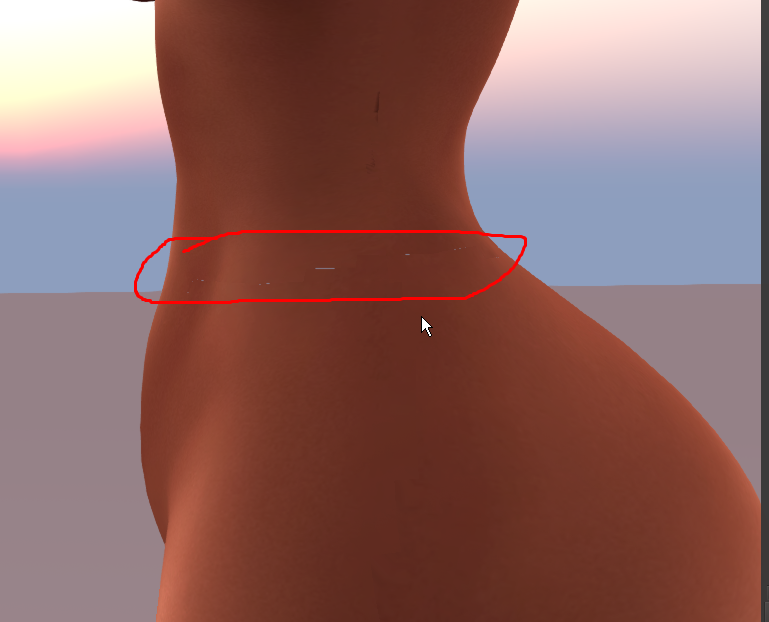
 Instagram
Instagram
rigged mesh hands kinda wonky
in Mesh
Posted
I am currently attempting to upload rigged custom mesh hands. Although... when i get the chance to upload both hands to secondlife, this appears differently on SL, rather than how it looks in blender.
in blender, they look completely normal with no ridged edges. They bend normal in blender, they just look so much better in blender. The weights are fine, unless that's the main problem here?
However i originally deleted the right hand and mirrored the left one to the right side. So that when edit the left hand, it will symmetrically edit the right hand too. So i'm confused if the weights of the left hand is now on the right hand, yet the right hand are attached to the right hand weights? i'm just really confused at this point.
How could i fix this? so that my hands don't look like i shoved them in a food processor? 🙂