-
Posts
20 -
Joined
-
Last visited
Content Type
Forums
Blogs
Knowledge Base
Posts posted by Johnnycash Stromfield
-
-
13 minutes ago, Solar Legion said:
So, have you actually reduced your minimum VRAM setting from 4GB yet?
Oh aye, it's on 1024 now and 10% 10%.
That didn't seem to affect anything but obviously having it at 4gb was silly, I was just trying everything at that point but with these recent disk checks and repairs it feels a bit better

-
On 2/4/2022 at 3:16 PM, Nalates Urriah said:
Since you are having problems nearly identical to mine, I suspect it is something in your computer. Run SFC (DISM and SFC are on same page and Microsoft says run DISM first - but I often solve my issues with just SFC). If that doesn't solve the problem consider running DISM and then running SFC again.
I did DISM and SFC to and it said it found an issues and it's solved it but still getting the terrible freezes when flying.
I really really appreciate everyone's help but I think I'll just log in to sing then if I want to explore I'll need to find another game as this is seeming impossible to fix.
EDIT: Since doing the SFC and DISM it does actually feel like it's lessened the problem. It's still there when I fly over very very object heavy areas but for now it actually seems to have helped a bit. Will continue my whining shortly if anything changes LOL, thanks for being patient with me.
-
You don't know how much I appreciate everyone's input. I've read through them and will be not giving up at tackling this. I am almost certain its an asset loading issue as it definitely only happens as new objects or land pop into view.
You're all great, thanks so much!
-
2 minutes ago, Nick0678 said:
It's not from avatars coming in/out, if you look at his windows mouse pointer it's switching to busy mode (the whole app is freezing). I faced the same problem many years ago (was using windows at the time) but can't remember what i did to fix it and doesn't mean that it would also work in this case. (*If i still used windows i would start by rolling back to an older nvidia driver, though.)
Hmm rolling back to an older GPU Driver, I haven't tried that yet. I always presumed having the newest driver was the logical thing to do and I'm worried if it'd mess up my performance on other games but do you think it's worth a shot and if so how far would you roll back?
-
32 minutes ago, Odaks said:
Some of that freezing might have been due to other avatars arriving/leaving the region? Just a thought.
A heavily weighted scripts avatar can still wreak havoc for a few seconds.
Adnittedly, I didn't see any arrivals on your minimap, having looked again.
Yeah and although I have my mesh body on I am only 40ish scripts. The HUDS you see I need to sail, Ban Line HUD is important because people like to throw them up everywhere and the others are for my boat. Even on my 1 script test avi I still get the freezes. Nothing on my PC is screaming at me, I have a good internet connection but FS still freezes and gives me those "not responding" moments still for a few seconds at a time. It's so weird, it seems to happen on every viewer to, some less than others.
-
So I disabled the Diagnostic Policy Service and although it seems to have helped a little bit I'm still getting the freezing and stuttering. I've tried just about every prefrences combo people have told me about and all the tips and tricks but this is how it looks to me while I'm sailing, just recorded it now. My Disk is at 0% and goes up to 40%+ occasionally, ram never goes over 54% and CPU is always like 15-35% so I really don't know what is causing this issue but I'm starting to give up hope.
It seems as though it's happening as new land and objects are loading in so it's a choice between higher DD with less popping in but lower FPS or lower DD with more popping in and higher fps.
I don't feel like I can win. Here is the clip, turn sound of as their is mic static and my daughter laughing at TikTok in the background and coughing really loudly on Discord because she didn't know I was recording haha
-
12 minutes ago, Nalates Urriah said:
@Nick0678 Fun cartoon! Thanks.
I've been using Win10 and Firestorm 6.4.21 for months. Everything is nice and works well. I fly at near Ultra with a 512m Draw Distance and way too many scripts on my avatar. And I use a 4 year old computer.
However, the update Microsoft put out in week #5 (end of January) killed my Firestorm, Black Dragon, and SL Default Viewer performance. I saw mini-freezes with every TP to a new region and frequently while in a region. Flying and sailing were out. Walking was hard.
With lots of research and troubleshooting I found the problem is the Win10 Diagnostic Policy Service. It was using 100% of drive C:\ read/write time, forcing the viewer to wait and apparently choking the render pipeline. Disabling that service solved the problem.
I've been playing with the viewers to see if this is the solution. If all is well as I expect it is, I put up an article on it in my blog.
VERY interesting. Thank you for this input and I'll be looking into this. We appreciate your feedback 👍
-
26 minutes ago, Kathrine Jansma said:
You could try to experiment with the texture decode concurrency.
It is set to 0 = auto, which is usually good, as it uses the CPU cores you have available and really helps with decoding lots and lots of textures you load when flying around with large draw distances. But it might cause some side effects of slowing other things a little. You CPU has 8 cores/16 threads, so try to set it to 1 for testing if it fixes your freezes. And if it does, try rising the concurrency a bit too, like 2, 4, etc.
Brilliant, I'll give that a go.
Thank you Kathrine

-
4 minutes ago, Odaks said:
LL supposedly made some improvements to sim crossings recently. I've found that that may well be effective; they do seem better than they were. It still pays huge dividends to ensure that the script loading you carry is minimised and that your connection with SL's servers is as good as you can get.
The advice regarding dedicating all your your V-ram to textures makes sense, too. Texture loading can be a real pain, but other functions need that V-ram too, so don't give it all away!
connection with SL's servers.... AWS servers!
I agree and since I got my scripts down to 10-15 the sim crossing are way way better, it's just this freezing issue as stuff is loading in.
Thanks for your help Odaks, I appreciate it.
-
 1
1
-
-
Thank you to those who gave genuine advice rather than just saying "you expect it to run smooth on ultra trololol"
I'll keep tinkering.
Cheers
-
 2
2
-
-
12 minutes ago, Ansariel Hiller said:
So you have a 4GB graphics card and force the viewer to use all of it for textures
Also I'm pretty sure it says in the viewer that it'll be capped accordingly if it exceeds what is available, flying with under 200 draw distance makes seeing airport runways almost impossible till you're on top of them and the LOD, yeah fair enough I could lower that. But the rest of what you said is not only unhelpful but wrong.
Good day.
-
 2
2
-
-
10 minutes ago, Ansariel Hiller said:
So you have a 4GB graphics card and force the viewer to use all of it for textures, leaving no room for anything else like VBO, framebuffer, other applications running and the OS itself and forcing the OS to swap video memory, you set 256m draw distance and running a LOD of 4 - and you are really wondering why stuff keeps freezing??? 🙄
Sorry I wasn't aware I had to have SOME sort of level of PC expertise to ask questions here. Offer advice or don't respond with your sarcastic comments.
-
 2
2
-
 1
1
-
-
1 hour ago, Lyssa Greymoon said:
You may want to take a look at the Linden performance improvement projects viewer: https://releasenotes.secondlife.com/viewer.html
In your graphics hardware settings try changing:
Check anisotropic filtering, enable streamed VBOs and enable lossy texture compression. Lower the minimum viewer texture buffer memory to 2048MB.
Thank you very much, I will look into that!
-
1 hour ago, Aishagain said:
Just my two penn'orth here.
1) 8Mb bandwidth is far too high, even though most data comes down the line as http now. I see no improvement over about 1500 and higher values lead to increased packet-loss.
2) That 2.4% packet-loss can cause all manner of issues when two-way data flow is needed (like when driving a vehicle).
3) I assume you have "white-listed" the viewer, it's cache and its settings in your AV. If not you'll be getting freezes every time your AV scans your files.
Whitelisting advice is given on the firestorm wiki.
Thank you so much for this advice, I'll take all of that into account. I restarted my router and got back to 0.1-0.3% packet loss. I also just straight up disabled my AV, I used the built in windows ones and I've turned them all off but instead I'll re-enable them and whitelist them.
Thank You!
-
1 minute ago, davidventer said:
Their Discord Server: https://discord.gg/U94qmJAB
You'll find the latest viewer's download link in the #project-viewers channel
Not all heroes wear capes.
Some wear headphones and are called David.
-
 1
1
-
-
2 minutes ago, davidventer said:
Yeah, I miss the Firestorm features too. But Alchemy does have radar, built-in ao, RLVa, quick prefs, look-at privacy, legacy profiles… so that’s maybe the best one to try until Firestorm gets an update.
I'll give that a try, thanks again david!
-
4 minutes ago, davidventer said:
This was happening to me a lot too. Then there was also the issue of attaching or detaching things taking forever on Firestorm. The solution for me was to switch to a different viewer. Try Alchemy (the download link for their latest project viewer is in their Discord), or use the Default Second Life viewer. Both will give you about 2x the performance and FPS than Firestorm and no freezing. Firestorm needs an update. Until they update it, the other viewers are far superior if you’re looking for great performance.
I tried Alchemy I think, and Singularity to but they just lacked the features of Firestorm. I might have to use FS for performing and stuff and use another viewer just when I go traveling.
Thanks so much for the advice mate!
-
 1
1
-
-
2 minutes ago, Odaks said:
It was a nasty idea to build a runway right against a region boundary like that, just when you need the best possible control of the aircraft. However, things will only be bad like that if you're carting a heavy script load with you...
Yes you're right, some airports are built like that, right on the edge of the sim and they are definitely the hardest to land at. I recently got my scripts down to like 10 max while flying by using a basic avi and only the huds I need for flying or GTFO and while it's helped a tonne with not getting ejected from my plane it doesn't seem to have helped the freezing, but the sim crossing yes, it's helped for sure.
20 minutes ago, Odaks said:2.4% packet loss is not good either. That figure might look insignificant, but it isn't! Check all your connections, reboot your router and see if you can get packet loss back to 0 (or very near). Maybe your ISP isn't providing the best quality for you, but check out your own house first.
Ah, is it not? I'm sort of aware how sim crossings work but not so much about packet loss, I'm guessing it's lost or dropped information. Do you think it's to do with my max bandwidth being set to 8mb? I see some people say not to set it higher than 1500 and others say to crank it up so I'm just trying both options. I'll reboot the router.
23 minutes ago, Odaks said:You'll need a decent length of draw distance for flying, but do you need to keep your graphics right up on ultra? You could ease the load on your hardware a lot by pegging that back a bit for the flying stages of your jouirney.
Yeah I usually use around 256 Draw Distance and in regards to the ultra settings I've actually noticed myself that when I have them set lower it mostly actually lowers my fps. I set it to ultra on the slider and then tweaked it below turning off particles, ambient occlusion, shadows and so on as I know they're very performance heavy.
Thanks so much for the quick reply Odaks, I'll focus on getting the packet loss down firstly.
-
Hello there SL Forums! (My first post here),
When I'm not performing on the grid my absolute favorite thing to do is travel. Me and my partner Miss Mei do grid drives, sailing routes and GTFO Flying but 8/10 times we engage in such activities something will happen and we'll just abandon the idea before we even make it to the destination.
Sometimes it's ban lines and orbs (I won't even get started on that) but other times it's the fact that I get regular 5-10 second freezes and by the time it unfreezes whatever vehicle we were in is usually upside down. I've spent hours and hours and hours tweaking settings and I've just about been through EVERY single option in the viewer.
I've almost given up and accepted that SL is for standing still, in one place and talking. Traveling and changing sims regularly just doesn't seem to be something SL likes you to do but i'm here to call all tech people for one last effort to see if we can decipher why this happens. I could deal with the 10-15fps of flying over mainland if it stayed at 10-15fps so I have constant control of the plane but then it straight up just freezes and I am a passenger at that point.
I'll log in, start flying slowly and post that log in here I see you all telling others to post from the help menu. If we could get this fixed or at least minimize it I would be flying all the time as there is so much area TO fly in. Anyway, enough of my rambling, I'll post a video to show exactly what is happening.
This is set to public, so you should be able to see it:
https://www.facebook.com/jack.dryden.3950/videos/849017065783637
My Settings:

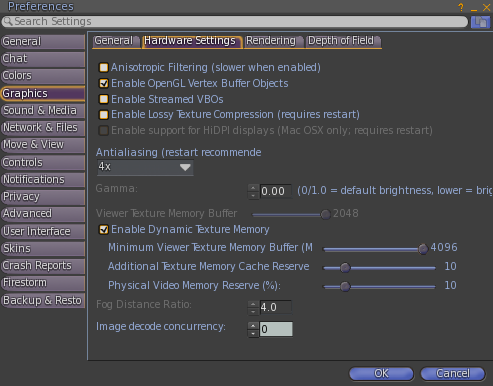
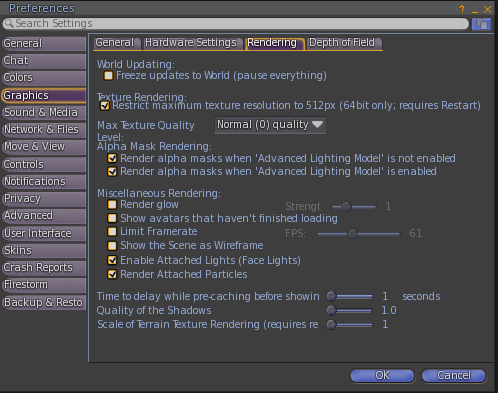
Scene Load Statistics:
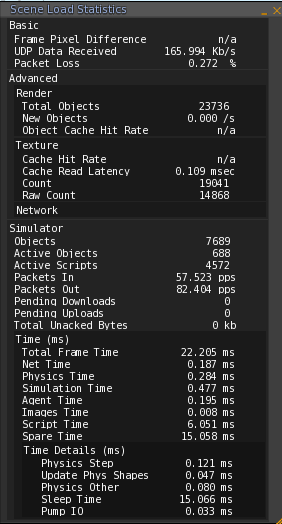
Here is my Firestorm Log:
Firestorm 6.4.21 (64531) Jul 21 2021 21:00:53 (64bit / SSE2) (Firestorm-Releasex64) with Havok support
Release NotesYou are at 203.4, 229.3, 22.1 in Crowsnest located at simhost-0381cdf7ca6a2e473.agni
SLURL: http://maps.secondlife.com/secondlife/Crowsnest/203/229/22
(global coordinates 266,955.0, 249,573.0, 22.1)
Second Life Server 2022-01-06.567269
Release NotesCPU: AMD Ryzen 7 1700 Eight-Core Processor (3693.07 MHz)
Memory: 16321 MB
Concurrency: 16
OS Version: Microsoft Windows 10 64-bit (Build 19043.1466)
Graphics Card Vendor: NVIDIA Corporation
Graphics Card: NVIDIA GeForce GTX 1050 Ti/PCIe/SSE2
Graphics Card Memory: 4096 MBWindows Graphics Driver Version: 30.0.15.1123
OpenGL Version: 4.6.0 NVIDIA 511.23RestrainedLove API: RLV v3.4.3 / RLVa v2.4.1.64531
libcurl Version: libcurl/7.54.1 OpenSSL/1.0.2l zlib/1.2.8 nghttp2/1.40.0
J2C Decoder Version: KDU v8.1
Audio Driver Version: FMOD Studio 2.01.09
Dullahan: 1.8.0.202011211324
CEF: 81.3.10+gb223419+chromium-81.0.4044.138
Chromium: 81.0.4044.138
LibVLC Version: 2.2.8
Voice Server Version: Vivox 4.10.0000.32327Settings mode: Latency
Viewer Skin: Latency (beta) (Extra Plain)
Window size: 1920x1027 px
Font Used: Deja Vu (96 dpi)
Font Size Adjustment: 2 pt
UI Scaling: 0.75
Draw distance: 256 m
Bandwidth: 8096 kbit/s
LOD factor: 4
Render quality: Ultra (7/7)
Advanced Lighting Model: Yes
Texture memory: Dynamic (4096 MB min / 10% Cache / 10% VRAM)
Disk cache: Max size 1792.0 MB (102.4% used)
Built with MSVC version 1916
Packets Lost: 111/4,597 (2.4%)
January 26 2022 06:22:55 SLTThank you in advance,
Jack Dryden (johnnycash.stromfield) xo






 Instagram
Instagram
Firestorm: Freezing / Not Responding for like 5-10 seconds at a time
in Second Life Viewer
Posted
Going to try that now. Just done it and restarted PC. Will let you know. Thank you ☺️