-
Posts
150 -
Joined
Content Type
Forums
Blogs
Knowledge Base
Posts posted by Bowlslaw
-
-
Trying something a little different.

-
 29
29
-
-
-
-
-
1 hour ago, Lukorange said:
I'm sorry :") I haven't been around....
Hello Bowlslaw, I apologize if you felt confused with the video, that that was not the intention of my tutorial.
The skin I was using for my avatar on this video is from "NOT FOUND" store. Only from min 3:36 - 5:26 I applied Legacy original skin included on the HUD, then when I activated the BOM option and removed the body alpha, the body skin you can see is from "Not Found"
 Hope it helps.
Hope it helps.
It does help, thank you very much! I'm trying to find a BoM solution to Legacy's default applier skin since it looks so amazing, and working with applier HUDs is a pain in the butt.
-
2 hours ago, Alwin Alcott said:
think it would help you to read a bit more about the bodies before starting to modify it.
( or dig a bit in this section of the forums, there's a lot to find about it)
If you don't know what the terminology means it will stay confusing.If it's the default skin, which is an applier, it will not work with BoM activated.
-
6 hours ago, LittleSparrow Skydancer said:
It probably is the default skin. Just have to have BOM activated to use other BOM so it’s possible they have a bom skin
I'm sorry, what? I don't understand.
-
from 5:22 onward, in the Bakes on Mesh part, what is the BoM body skin that's being used? It looks almost exactly like the default hody applier skin.Thank you.
-
7 hours ago, Claireschen Hesten said:
Lagacy is capable of using BoM you just need media enabled and to turn it on in the relevant section of the body Hud plus a suitable BoM skin. EvoX is something that is unique to Lelutka heads
What I mean is that they don't offer their default applier body skin as a BoM layer, and that their neck seam fix options were not made for Evo X.
-
And now, for something completely different

-
 25
25
-
 1
1
-
-
And also... come on Legacy why you so stingy. No BoM skins or Evo X support? You guys make such a good-looking body you could have more sales by expanding support.
-
So when I turn off Evo X, I can get it to work by using the HUD's neck fix plus the provided tattoo layer. All for trying to make their default Legacy Athletic skin work. Even though I don't really use it I like to learn how. Gives ke a much greater appreciation for BoM.
-
It feels like my while life has been a lie and I have just been shown the light.
-
 2
2
-
 1
1
-
-
8 hours ago, Mercedes Avon said:
The answer really depends on whether you are using an applier on your Lelutka head for your skin or BOM. If you are using BOM, then using the supplied tattoo layer neck fix should work but only IF you are not using EVO X for your face. Right click and add the one that matches the color you choose on the Legacy HUD. If you are wearing an EVO X skin, the Legacy neck blender will not work (It is made for the original UV map). There are third party neck blenders that work on EVO X but you really need to be using BOM to use them.
Things get complicated when you use BOM on one part of the body and appliers on another. I highly suggest using BOM all the way around if you can.
I am not as familiar with the "drop slot" technique on the Lelutka heads. Someone else hopefully can explain that better than I can.
Yes, I currently use BoM for everything. So they are Evo only, that's why it looks funny... thanks.
-
3 hours ago, Mercedes Avon said:
A lot of HUDS have "pages" (for lack of a better word) that you can flip to. As an example, a lot of hair HUDs have sections you can go to that switches the styles or allows you to tint. Those areas are the transparent areas you see when you are not using those sections. When you click for those sections of the HUD, the HUD rotates around and the section you saw as transparent is now what you see. I hope I am making sense?
You can click on your HUD and go into edit and rotate it and see what those parts are.
I am a minimalist and do not like HUDs all over my screen so I take them all off until I need them. I use Firestorm and place them in the favorite wearables box so I have quick access to them when needed.
FAVORITE WEARABLES BOX!?
-
Playing with the default applier skin that comes with Legacy Athletic body. There is a neck blender on the HUD of the body, and there are several neck fix folders that came with the body.
In the instructions, it says, for the upper neck area, I have to use a "drop slot", or make my own applier for Lelutka Skyler.
i don't know what it's talking about and can't find this in the Skyler HUD or their website anywhere. Does anyone know what they're talking about?
-
-
-
-
-
2 hours ago, Aiyumei said:
Pardon me, but why are you so hot?
I train boxing 24/7 and only eat steak and drink milk 🙃
-
 3
3
-
 6
6
-
-
Sometimes, your skin, the area lighting, and the pose from your standing AO line up to make a hilariously badass image of yourself.
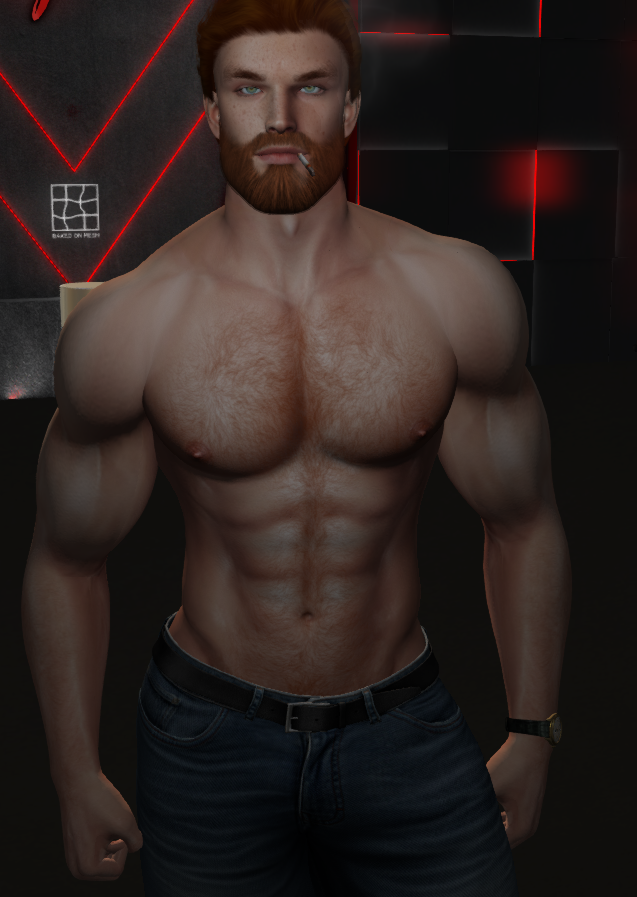
-
 21
21
-
-
4 hours ago, Orion Pastorelli said:
Thank you for bringing up this point. Even though your body skin comprises the vast majority of your avatar's surface area, in my opinion, it is secondary to your HEAD SKIN. To create a seamless look, you really need to get your body skin from the same store you get your head skin from.
Yes, I've come to realize this is true, probably for the majority of the time. But! Sometimes vendors will work together e.g. Dopelit and Not Found released some skins for Inithium Kario. Meaning that you can use a DopeLit skin on your body and a Not Found head skin, and the colors match seemlessly, like this:
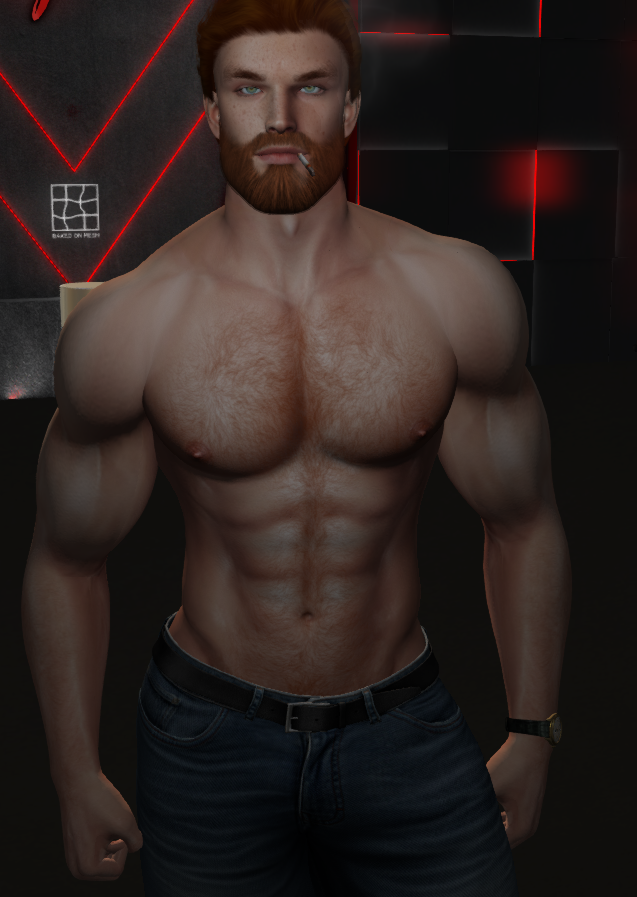
-













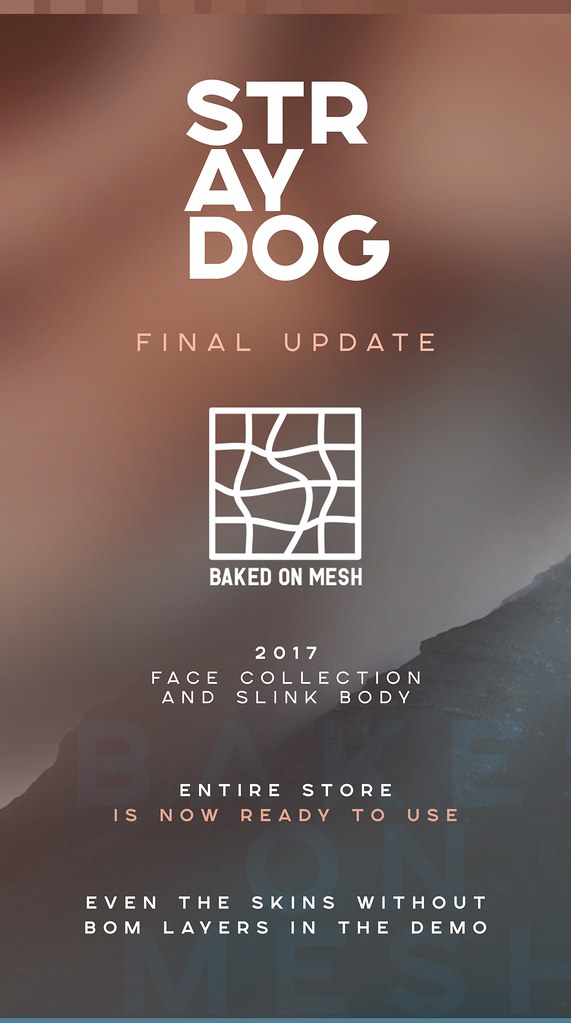
 Instagram
Instagram
How does your avatar look today ?
in Your Avatar
Posted