-
Posts
18 -
Joined
-
Last visited
Content Type
Forums
Blogs
Knowledge Base
Posts posted by BillyFlynn
-
-
Trying to find the main store for Somnium - but getting blanks. Aany ideas?
-
Very u
On 12/30/2017 at 5:19 AM, Chic Aeon said:I do what Whirly says and then adjust the DOF settings (Firestorm Phototools). It is important to note that if you are shooting high rez photos (mine ae 6000 before resizing) you need to make your photo BLURRIER than you want your finished work to be as resizing will give you less pixels and "sharpens" even if you don't use that ability in your graphics program.
While the slider positions change depending on what I am doing, this is a shot of the last setting I used.
Very useful post. And it took me AGES to work out that the Depth of field BLUR of the Background/Foreground will only be visible in the output when you lay it out at an appropriate resolution. Like you say - if you have your IN WORLD settings at 6000. Then you need to ramp up that blurriness, for it to look right in the actually output.
So play around with this, and find a sweet spot, depending on the usual size you will be creating your final edits of your photo. (So for me I tend to take shots at 6000, but the image I create in Photoshop is set at 4000
This gives me some wiggle room to position the image, or crop it and reduce it within my final image, without affecting the quality of the shot.
And to get the depth of field to look right in this kind of final scale down (i.e. using a 6000px image in a 4000px final image frame) I found that if I ramp up the focal length to somewhere between 100 and 150, this works just right, and makes the Depth of Field effect look just right.
I have no idea what affect the other sliders have. But the foc length one seems to be the one I have to ramp up in world, to get the depth of field to be visible in my final edits.
-
4 hours ago, Rowan Amore said:
Do the Hokie Pokie?
...That's what it's all about. Oi
-
 1
1
-
-
6 hours ago, Lindal Kidd said:
Well...If your camera is in the default position behind your avatar, and you right click yourself and choose Edit Outfit, your avatar will turn 180 degrees to face you.
Tried that. But then the camera zooms out a bit, and he stands in a 'arms out pose'.
What I am trying to acheive is when i say walk in to somewhere, or into say a backdrop for a photo (with my camaera behind my avatar as he walks into that spot), i then want to keep the camera in the same position, but easily turn him around 180 on the spot I have stopped at - preferably with one click.
I Just thought there might be a simple 'turn around on spot' button?
I find using the arrow keys (the usual way to turn) I can of course turn him, but i find that is a bit hit and miss in turning him exactly 180. Especially in laggy locations.
-
I use a MAC. is there a quick and easy way to turn my AVI exactly 180 degrees on the same spot?
-
On 6/7/2019 at 11:39 AM, Lucia Nightfire said:
If you upgrade your account to Premium, you can wear two animesh objects. 😉
Good to know
-
-
13 hours ago, steeljane42 said:
Try to select default materials under HD eyelids tab (two pictures at the bottom there). If it's not that, then repair materials (under the settings tab) and see if it helps.
Ahh - this led me to the answer. Even after turning the layer off, the eye tattoo/make up had created some materials. So I additronally had to then go and turn the materials off in the Lelutka HUD. So one to remember in the future, that an applied face effect, tattoo or make up, may also activate addiitonal materials automatically when you apply it, and those materials will not clear when you clear the make up or efffect layer - and you have to do that separately. (well with this yoiu did).
Thanks all for the suggestions, etc

-
7 minutes ago, Rowan Amore said:
Did you clear both layers? Eyeshadow layers AND possibly brow layers?
Thanks. Yes - cleared layer 1 and 2 in the Lelutka hud. And then even put some default built in eye lid/brow effects on both layers from the Lelutka HUD (eg eye shadow on 1 and then cut eyebrow on 2) anf then cleared both them - and still the glitter is there.
-
Hello. I got a demo from todays SATURDA SALE. A haloween eye tatto / makeup of little bats.
But when I try to clear it, it leave behind a little bit of glitter - and I cannot get rid of it. Its so frustrating. I have refreshed my avatar back to the default one, and then back again. I even changed heads, and the put my regular head back on. And Ive logged off and on. But whatever I do, a little bit of this make up layer - just the glitter part, is still visible.
Any ideas how to clear it for good?
So here it is when I have the demo on. (the glitter is inside the bat ) https://gyazo.com/93a3ab3bf093c337a78f5eaa3478ff7c
But then when I take it off (and clear the layer from the Lelutka hud) the glitter part remains - like this https://gyazo.com/33fcefde4d1107fe114fe3a8a23dbd64
Can anyone help me get rid of it?
-
So is ANYBODY still currently logged in? (hope not, as I just know that my nosey neigbours in Bellissaria will take the opportunity to empty my fridge).
-
 3
3
-
-
28 minutes ago, Quistess Alpha said:
Indeed, I didn't get to see how much the two Bay City plots eventually sold for on auction.

oooh...intrigued...what are the 'bay city pliots'?...are they special areas, that are nice (i presume)? is there a slurl for this area. Always looking to explore nice sims. (when I can log in that is!)
-
Lots of issue happening with other services - so probably something biggers than just at Linden Labs causing this. Twithc, Playstaion Network, Reddit, and lots more, all having similar issues at same time. See below from Down Detector...
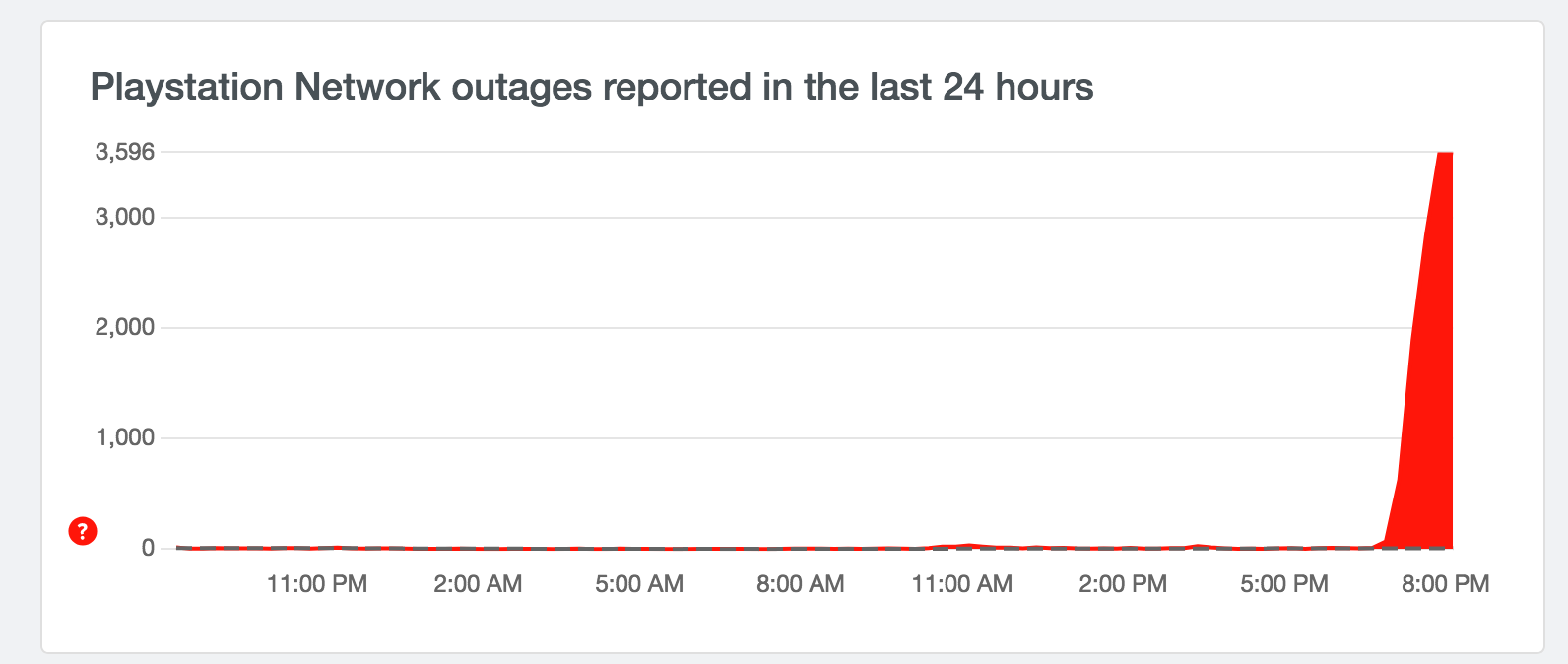
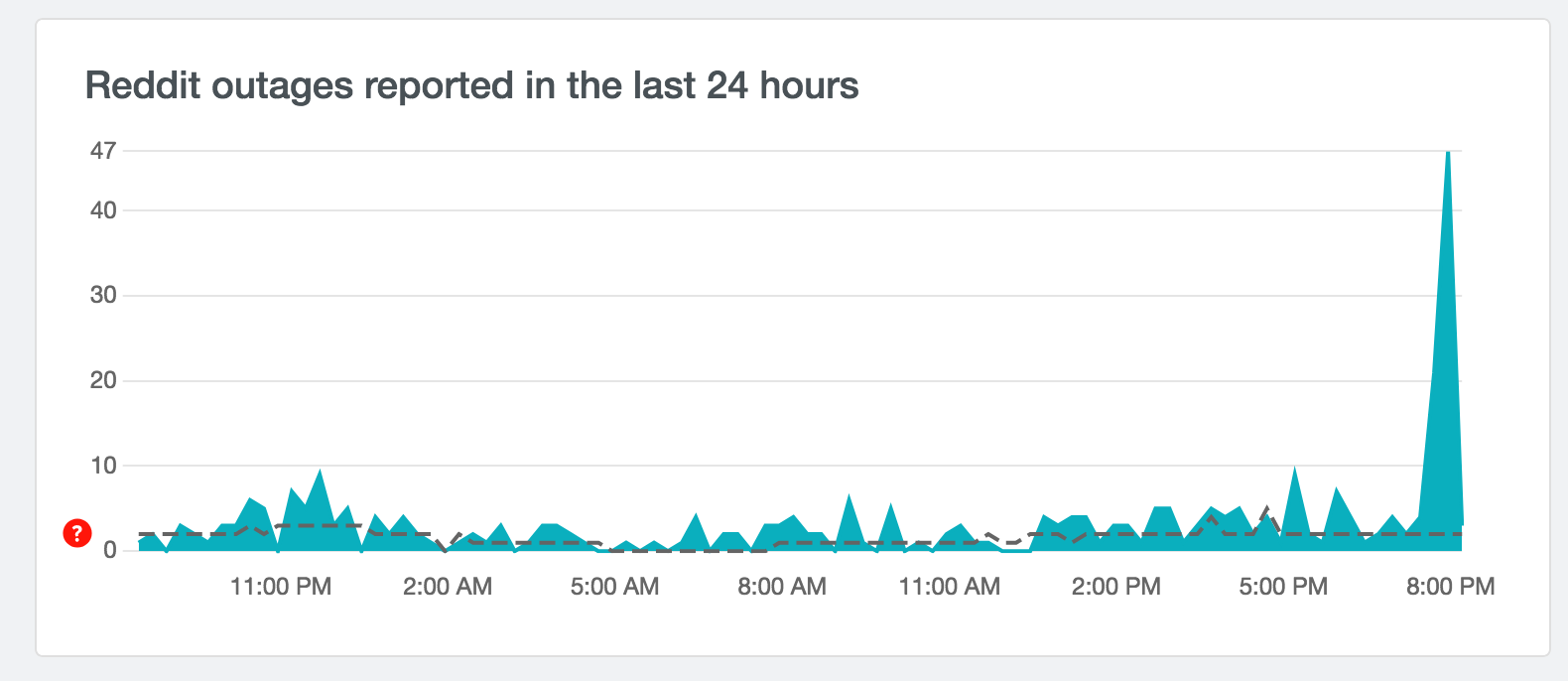
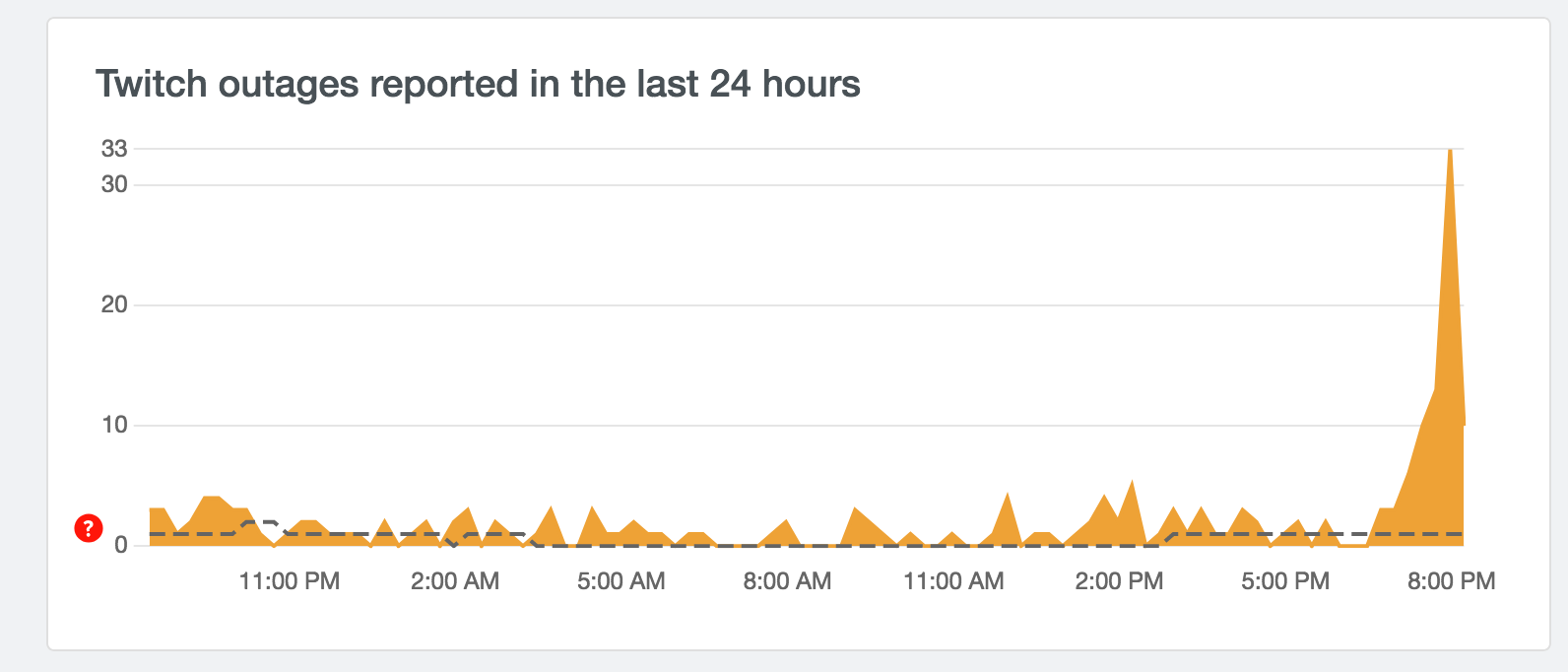
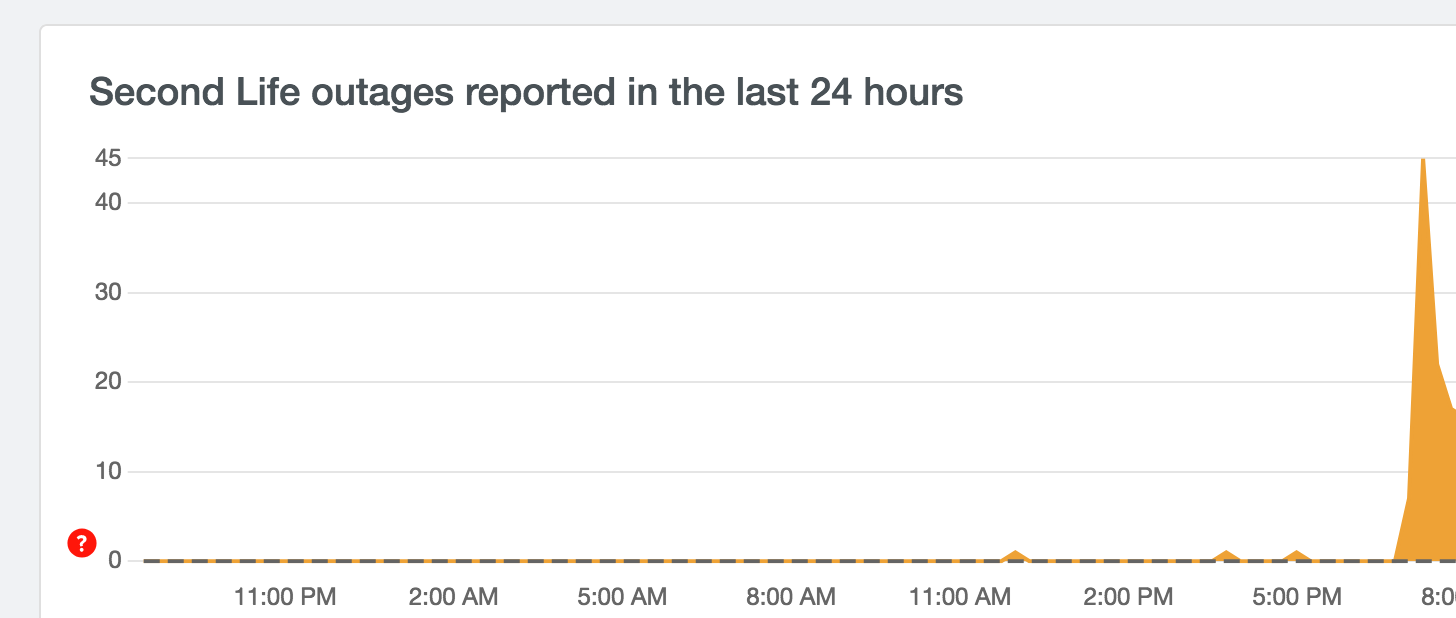
-
 1
1
-
-
Hope theres no looting going on while none of us are there or can get in...
#HopingMyHouseStillHasFurnitureWhenILogBackIn
-
Yep ---all of SL is down by the looks of it.
-
42 minutes ago, Karly Kiyori said:
I think the asset servers borked again. I tried to rename a folder and it wouldn't let me, so I decided to relog and now I can't get back in.
Same for me. I was in. Then my inventory started doing weird things. Couldn't delete, take or de-render rezzed items in my Linden home. Logged out, thinking that may fix it, but now cannot log back in.
-
43 minutes ago, Karly Kiyori said:
Anyone having trouble logging in? I'm getting the "something unexpected went wrong, check the status page" but of course the status page says that everything is operational.
Want to check if it's just me or not.
ETA - I'm suspecting Inventory Asset Servers, because the reason I logged out to begin with was because I was mysteriously unable to re-name folders in my inventory.
Definitely inventory management is affected by this too. I also was logged in - but couldn't delete any items in my Linden home.. then got a message saying 'experiencing inventory failure issues' . And so I logged out...but since then have been unable to log back in again.
-
 1
1
-








 Instagram
Instagram
Whats causing this line around my waist?
in Your Avatar
Posted
Anyone know why I have this line around my waist. I use Legacy Athletic, with a Not Found Body Skin. Even if I take the Not found body skin off, the line is still there. It's most noticeable at side and back.
https://gyazo.com/29bcfa505e8547ae95cdb9679e6f40d8
https://gyazo.com/0fc7bc7f3961e29e37af9165028c3637