[VIDEO] How to make your sky look winter-esque in seconds
Even if your real-world home is in a land of palm trees, you can still enjoy winter responsibly in Second Life! With US Thanksgiving a few days away, winter is upon us and I've been visiting all the Winter Activities in the Destination Guide. Have a cool (hehe) place? Submit it! My wife Ravenelle and I have also been shopping at the Marketplace, because what says "Happy Holidays!" better than being a good consumer, right?
If Second Life's sky and water still look too — well, warm — for your snowbound tastes, you can achieve a winter look in seconds. I've touched upon similar things in years past, but for the current Viewer 2.3 UI, you oughta see how easy it is in this video.
Basically,
- Select World menu > Sun > Environment Editor.
- Click Advanced Sky button.
- Select Foggy from Sky Presets dropdown menu.
- Click LIGHTING tab.
- Increase Ambient sliders to taste... you can have a warmer or colder sky this way, or overall brighter as I do here with all set to 0.22.
Many more WindLight/sky/atmospheric settings are here for your downloading pleasure.
And oh, the sled in the video can be acquired here — it was such a Matrix-esque moment of "We need guns!" except, we needed sleds, and Naxos Loon and Lita Withnail came to join us. The spontaneous rush can't be beat. Here we are all "AHHHH AIR!!!!"
The reindeer are coming out too, red noses and all.
I'm intensely exploring Second Life and you can visit Here island (my home) and you can watch my adventures. Who knows when you might bump into me? Don't forget to ask for my bear.
Now go take some pictures and video and be hawt... in the cold.

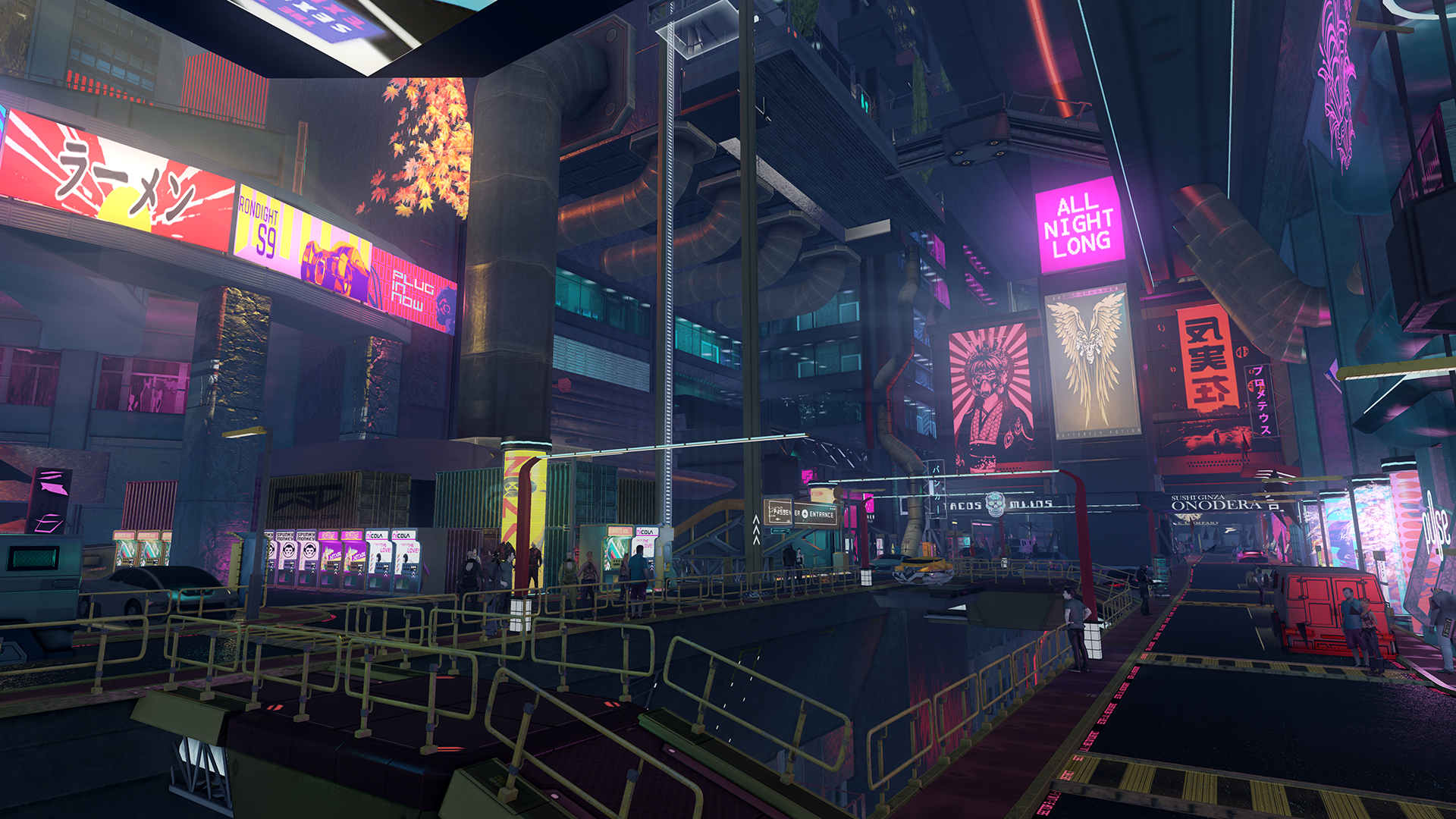





 Instagram
Instagram
0 Comments
Recommended Comments