[TIP] *experimental* depth of field camera blur effect... / @ @ \
My Tips & Tricks are directly influenced by what you — Residents of Second Life — ask for (my inbox, comments, the forums, inworld itself) because useful + fun knowledge has a massive effect on your inworld experience. From "I wish I knew that earlier!" basics to "This should be a supported feature..." esoterica, it's my call of duty to keep you covered. I'm like your Vault Boy in times of the post-apocalypse, know what I'm sayin'?

Inevitably, I received requests to teach you (as a fellow artiste, hehe) how to do the experimental depth of field (DOF) effect that was introduced into a cutting-edge build of the Mesh Viewer. (Thanks for the heads-up, Runitai!) Long ago, I had a manual tutorial on such a thing, and while this feature doesn't let you get hearts-and-stars bokeh, it's still snazzy and BUILT RIGHT IN. Whether you take photos or make movies in Second Life or just want a more "gamelike" experience — since a DOF shader effect is in many hot titles, including the impressively bleak Metro 2033 that I recently soldiered through... "ARTYOM! SHSHSHSHHH" — depth of field is pretty. But it's not just eye candy, because creative expression is an ultimate power.
So yeah, obligatory video so you can cut through the claptrap and get to the good stuff:
Big red disclaimer that THIS IS PROTOTYPE, Resident-contributed videos, text instructions and more tips are on this help page, feel free to edit it. Make it awesomer. Let's show the world what we can do. You know the thrill:
Depth of field (DOF) help page
post ur pix and vids in comments plz ^^
Trivia: there are 6 references to games that use DOF above. Spot them all.

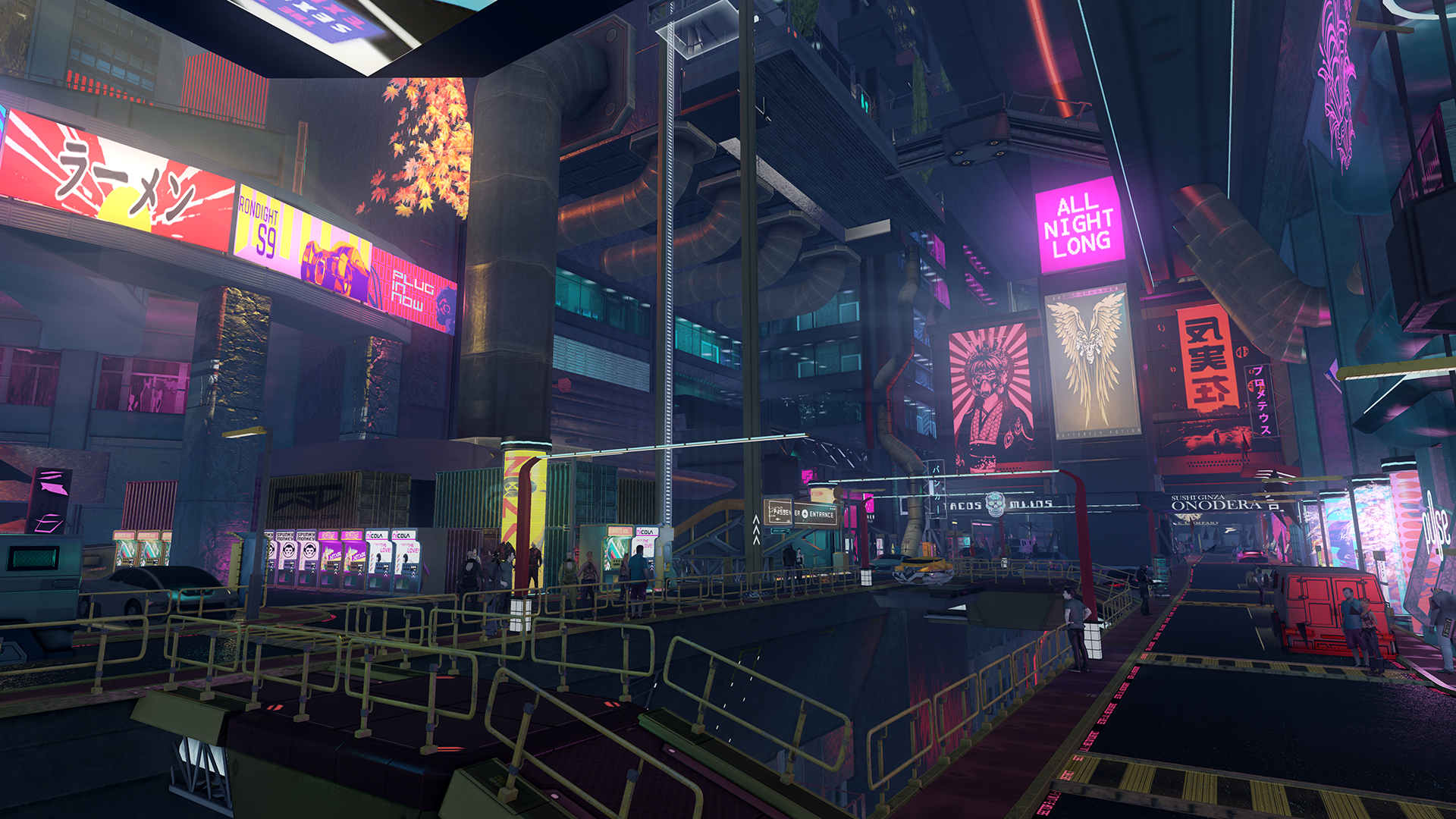



 Instagram
Instagram
0 Comments
Recommended Comments