[QUICKTIP] Toggle Help menu > Enable Hints in Viewer 2.3 Beta
One of the new features we've introduced with Viewer 2.3 Beta are "hints", little text bubbles that come up and tell you more about a feature when appropriate. You may be familiar with this convention in other apps. For example, if someone types to you, you get a prompt on how to text chat. And there's one for the new display names feature too.
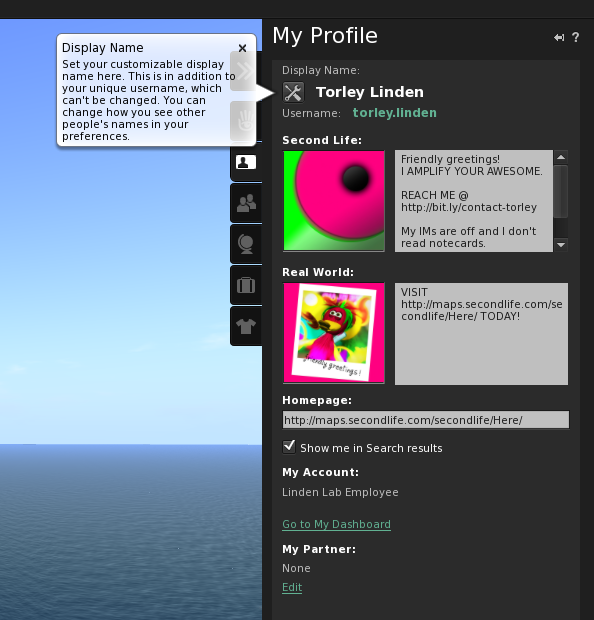
You can click the "X" to hide a hint, but if you'd rather globally turn them off, just disable Help menu > Enable Hints
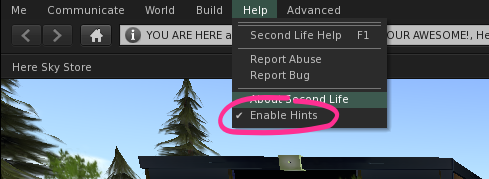

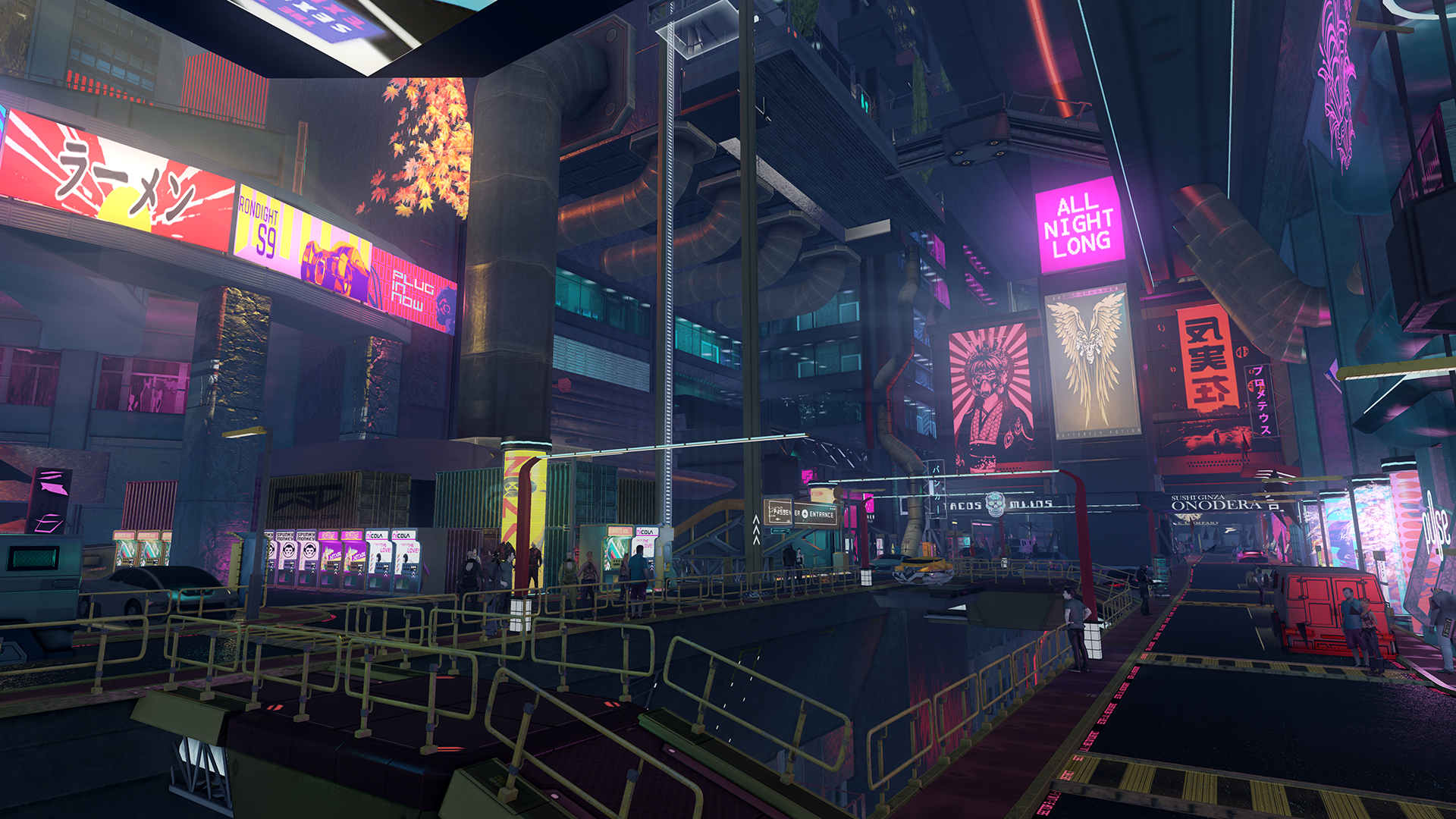



 Instagram
Instagram
0 Comments
Recommended Comments