[GUIDE] Configuring your firewall to allow access to Second Life
Whether you're in a corporate environment or have a few computers connected at home, your network likely includes firewalls, which prevent security intrusions and other kinds of unauthorized access. If you're trying to connect to Second Life behind firewalls that are too restrictive, you may be blocked unless you open ports and otherwise allow the necesary traffic through. If this has happened to you and you don't know which ports to configure, check out:
Configuring your firewall to allow access to Second Life
Obligatory disclaimer: don't "play" SL at work unless it's on company business (like me, hah!).
Thanks to Kyle Linden who recently provided me with updated details. Speaking of, I should also emphasize: over time, firewall details change, so if you've used the guide to connect successfully, you'll surely want to bookmark it if something breaks in the future.
Please let us know your feedback in the comments!

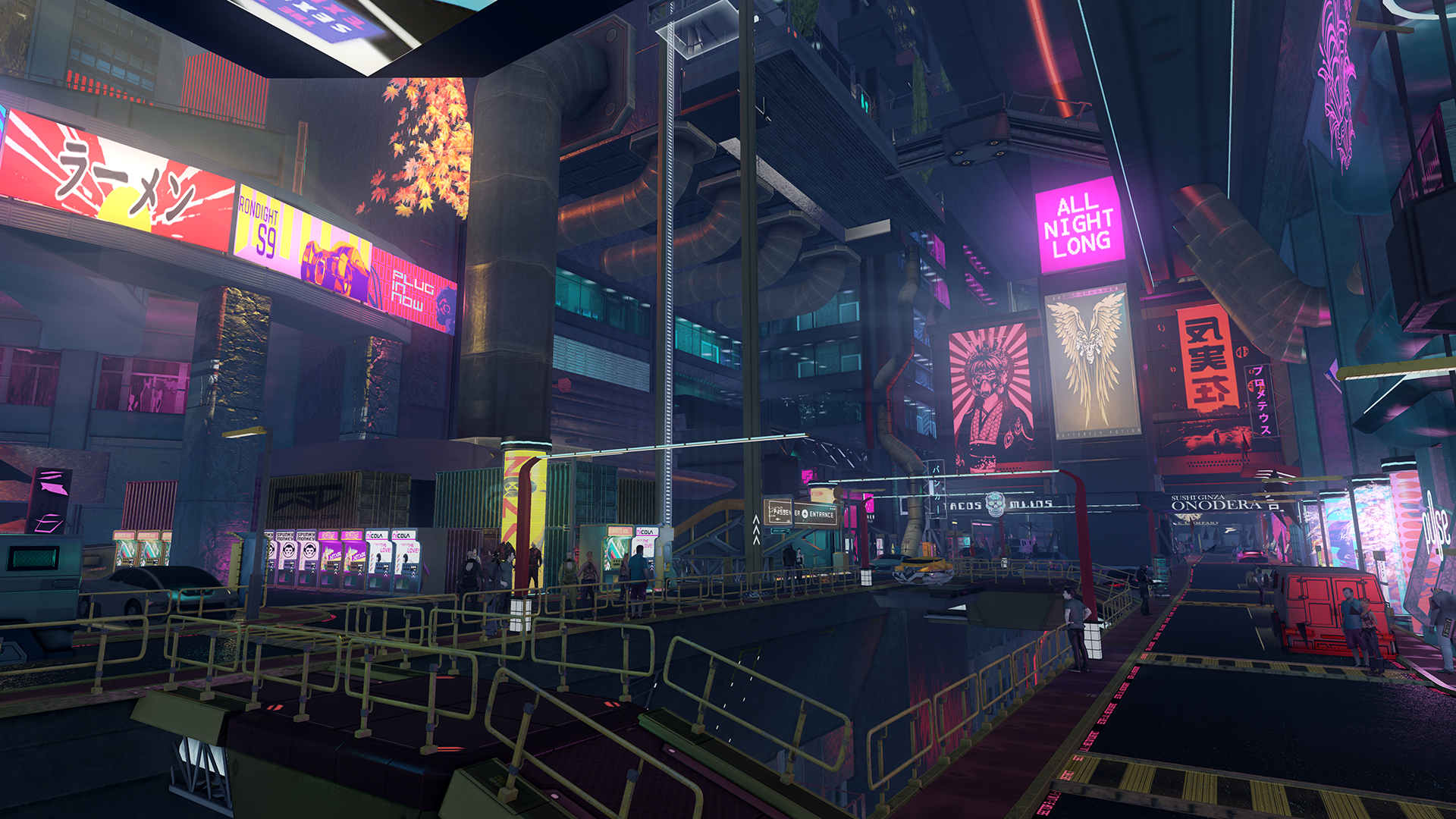



 Instagram
Instagram
0 Comments
Recommended Comments