-
Posts
258 -
Joined
-
Last visited
Content Type
Forums
Blogs
Knowledge Base
Blog Comments posted by Boroondas Gupte
-
-
[TIPS] Get the most out of your input devices!
A group blog by Secondlife in General
While it's been awhile since Linden Lab declared official partnering with 3Dconnexion (makers of SpaceNavigator), the setup still works the same way in the latest Viewer (2.4 as of this writing)
Actually, with a somewhat recent Linux kernel, it doesn't, unless you build the viewer yourself. See STORM-312 & VWR-19643. This has been fixed for some time in the linux NDOFdev library, but LL still links its Viewer with the old, incompatible version, it seems.
-
[VIEWER 2.4 BETA] MUCH easier to enable Advanced menu and run multiple Viewers!
A group blog by Secondlife in General
Samm.Florian said
The Viewer2 Camera Controls encouraged me to learn how to control the camera via keyboard;Jackal Marksman said
Are we talking same thing? You mention wishing to have a hud for it, I use the camera control box because I use the mouse alot in sl, except for walking and talking lol. I also use ALT + Mouse to zoom in on items.There's also + ArrowKeys and + PageUp/PageDown which allow similar camera movements as some of the controls on the panel.
The only time I use the Camera window now is to get a "Front View", and if I could only figure out how to get that functionality in a HUD, I could banish the menu from my bottom bar entirely.
since there's only two buttons I ever use in the Camera Window, I'd rather boil them down to a tiny little toggle button somewhere in an attached HUD, . But I haven't figured out how to script the camera so that it always stays in front of me and facing back at me, even when I move.
This should be possible. Try Torley's FollowCam HUD. It should be modifiable, so you can see how it works and adapt it (or copy parts) for your own needs. In case it isn't, an earlier version by Dan Linden can be found on the wiki. There you'll also find links to the documentation of the used script functions, so you can read what exactly they'll do.
Hmm, I wonder if the Camera window can be skinned?
I wouldn't know why not, but I haven't tried. To make it smaller, you'd probably have to provide your own image files for the two round control-thingies (except you want to remove them completely).
-
[VIEWER 2.4 BETA] MUCH easier to enable Advanced menu and run multiple Viewers!
A group blog by Secondlife in General
it just feels like I am using my left hand and feel like a noob as to where everything is
Don't worry, that mainly because you're not used to it, yet. That feeling will go away after longer usage. Well, mostly.
...why make such drastic changes?
Drastic changes aren't necessarily bad. It's not like the 1.x series of viewer didn't have any flaws. The question should be: Why make all this drastic changes at once and behind closed doors without continuous user feedback? While the reasons for that decision are still a mystery, the Lab seems to have learned its lesson and changed to a more open development process.
It also seems more cluttered in viewing area.
It is.
The radar thing on other viewers is cool, but not real important to me, i prefer less lag and from what i understand radar is worst kind of lag.
Other than (LSL-)scripted radars which put load on the simulator by constant polling, a client side radar shouldn't cause much lag, as it merely displays data the Viewer already has: The region sends it anyway, for the minimap etc.
If you incorporate a radar into Viewer 2, maybe something that gives users the option to increase/decrease the range like Imprudence.
The Imprudence viewer gives you the option to reduce the range at least.For the reason above, I don't think the purpose of the range limit is to reduce lag, but rather to let you control what you want to see on the radar, just so the list doesn't get unnecessarily cluttered.
-
[VIEWER 2.4 BETA] MUCH easier to enable Advanced menu and run multiple Viewers!
A group blog by Secondlife in General
On Windows, double-click your existing Second Life Beta Viewer shortcut (it's probably on your desktop). On Mac, right-click the app package and select Duplicate, then double-click the copied app. (I don't know what the Linux process is, please deplete my ignorance.)
On linux, just do again whatever you did to start the first viewer instance: If you ran the
./secondlifewrapper-script from a terminal, get another terminal and run it there, too. If you double-clicked the script in your file manager, just double-click it once more. If you clicked a launcher on the GNOME panel, double-clicked one on your desktop or started SL from your Application- or K-menu ... just repeat that. -
[VIEWER 2.4 BETA] MUCH easier to enable Advanced menu and run multiple Viewers!
A group blog by Secondlife in General
I want radar (with all its features)
Maybe STORM-642 will bring that.
and doubleclick teleports
In 2.4 preferences, try tab Move & View, checkbox Double-Click to: (enable that), radio button Teleport
-
[QUICKTIP] Dragging a texture preview to apply it
A group blog by Secondlife in General
What's a Second Life trick that you wish you discovered earlier, because it seems totally obvious in hindsight?
Well, not really obvious (I'm still not sure whether it's a peculiar bug or a feature, but looks like a feature that might be useful), but I was surprised I didn't know about it, when upon examination, it turned out that the behavior has been like this like ... forever:
Double click the edge of a resizeable floater and see what happens.
Confused? Well, I certainly was, too, and filed VWR-23452 Double click on resizeable floater's edge or corner resizes floater. I haven't yet got any confirmation that this is expected behavior, but if I get, I'll happily close the jira issue. Though I hope that in that case, it'd get documented somewhere.
-
[YAY] Making existing help pages easier to find?
A group blog by Secondlife in General
Which extension? I'll research.
Extension:FlaggedRevs (See Special:Version > Installed extensions)
I think you've used that quite heavily in the past, so I guessed you'd know it. Would be nice if all pages were either editable by everyone (logged in) or had an editable-by-everyone draft version. (Of course, there should also be some Lindens and/or linden-trusted volunteers checking the drafts and accepting/rejecting those changes on a regular basis.)
but go beyond that and compile useful pages, that in turn inspire others to contribute. Like Limits.
Which is very helpful, indeed. It gives some structure that others can add to. Btw., I remember that article to have used the Flagged Revisions, too, but it doesn't seem to anymore.
Also, sometimes I'm full of irony.
You're kidding, aren't you? A Second Life user full of irony? A Linden, even? And of all Lindens, you? Naaaahhhh, I don't fall for that. Neva! Like XKCD noted (about a different and NSFW topic): "The web is freaky, but it can't begin to have everything."
-
[YAY] Making existing help pages easier to find?
A group blog by Secondlife in General
Good thing, that help rampage! Connecting the dots ru13Z!
Also, for the purposes of this post, I'm focusing on the (1) wiki and (2) forums, but I'd still like to hear about "help breakers" that are flat-out wrong or confusing on our official secondlife.com properties and in the Viewer.
Links on the wiki is something that we (the residents) can fix ourselves most of the time. (We could always, if we were given the possibility to edit a draft version of all pages we aren't allowed to change directly. Why aren't we given that? The needed mediawiki extension is already installed and used on some sites.)
So it'd be good if Lindens could have a look at links and instructions that the community cannot correct itself. Like in automatically sent emails, see e.g. this question about failed emails.
You're all like "Double-you-tee-eff!!!!!" until
I prefer the NATO alphabet expansion of that abbrevation.
Okay too much words for now so a picture.
But ... the picture is full of words, too.
-
I think I have to agree with Ceera. While shutting AU down might make sense from a business management perspective, it doesn't seem to be the right thing to do, morally. I like Second Life, but I can understand well those who don't. AU enabled people from different VWs and games to connect, indiscriminately of their (non)connection to Second Life. Asking all its members to now join Second Life is somewhat impertinent.
-
This is in line with our desire to be ever more open about what we are working on.
Can the project viewer's source code be published before or with the beta going public, please? Bonus points if you keep the published repository up-to-date to further development afterwards.
Thanks!




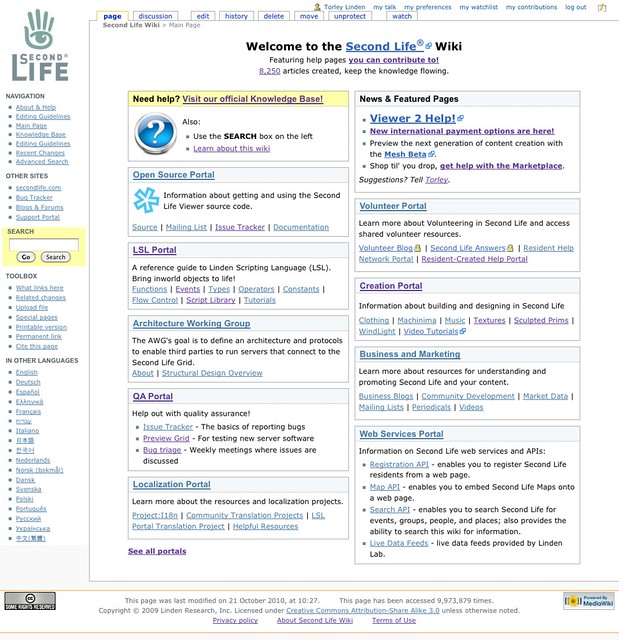
 Instagram
Instagram
[GUIDE] 10 tips to get the most out of web profiles!
in Tips and Tricks
A group blog by Secondlife in General
Posted
uh ...
:-\