-
Posts
52 -
Joined
-
Last visited
Content Type
Forums
Blogs
Knowledge Base
Posts posted by Peridot Nightingale
-
-
I use Avastar for Blender 2.79. Yes I know. There is Blender 3, but Avastar never worked for me on Blender 3.
My issue is that when I create an avatar that is below average height in Blender, and upload it to SL, the name tag will appear underground, or below average height when wearing the avatar. I do not know how to fix this, and nobody else seems to be having this problem. What am I doing wrong?
-
After a system wipe completely destroyed my backups for my SL mesh projects, I have lost all my blender files for my SL meshes, and I need a way to be able to get some of my meshes from SL back into blender while maintaining the UV maps and rigging information. I need to restore my own blender projects and I do not know how, since Firestorm does not let me export the models from SL with a rig or UV map.
Is there a third party program which can help me restore all my old files I need back? -
Haha I blame myself for the first error but the second one was in Quistessa's code block
Thanks lol I had absolutely no idea what I was doing
-
 1
1
-
-
On 3/19/2021 at 9:30 PM, Quistessa said:
You could certainly use a naming format. You'll need some way of storing data on which texture is of which type, and an implementation of some naming convention. to parse the texture names, you might use either llParseString2List() or llGetSubString() to separate the name of the texture into meaningful chunks. for storing the data on what texture is which type, you'll want to use either several lists for each type, or a big strided list. there are pros and cons for each, but I'd say if you want each kind of texture to go together as a set (EYE_1 FACE_1 BODY_1 all grouped together as set one for example) I think it might be easier to manage a strided list, but if all of your things are separate (you have more eye options than face options for example) then separate lists would e the way to go.
You'll probably want to organize the texture names in both state_entry() and changed() events, so a global function to do the organizing would probably be prudent.
Using separate lists, a parsing function might look something like this:
list gFaceList; list gEyeList; uParseTextureNames() { list gFaceList=[]; list gEyeList=[]; // good safety to clear the lists first to avoid filling them with duplicates. integer index = llGetInventoryNumber(INVENTORY_TEXTURE); while(--index>0) { string name = llGetInventoryName(INVENTORY_TEXTURE,index); string subname = llGetSubString(name,0,2); // first 3 letters of name if(subname=="FAC") gFaceList+=name; if(subname=="EYE") gEyeList+=name; else llSay(0,"Bad texture Name: "+name); } }
I added this piece of code to my current HUD button hoping to integrate it in to what I already have, but the Texture Name thing seems to not be working.
I changed my Texture names to EYE_x but I get an output saying "INVALID TEXTURE NAME" 3 times for all textures in the inventory.
I need a second pair of eyes to see what I did wrong. I'll attach my code here.
integer numberoftextures;//number of textures in inventory integer currenttexture;//inventory number of current texture integer channel = (Omitted); // Channel for comms (Must be same as reciever). list protoEyeList; // List of Eye Textures in HUD inventory integer link = LINK_SET; // Link number to apply the texture to (LINK_SET for all links). integer face = 1; // Face number to apply the texture to (ALL_SIDES for all faces). string SR = "*"; // Seperator to use in the list, must be the same // as the seperator to be used within the reviever // script. //////////////////////////////////////////////////////////////////// uParseTextureNames() { integer counter; string texture = llList2String(protoEyeList,currenttexture); currenttexture = 0; list protoEyeList=[]; integer index = llGetInventoryNumber(INVENTORY_TEXTURE); while(index>0) { string name = llGetInventoryName(INVENTORY_TEXTURE,index); string subname = llGetSubString(name,0,2); if(subname=="EYE") protoEyeList+=name; else llSay(0,"Invalid texture Name: "+name); } } default { touch_start(integer total_number) // When object is touched. { numberoftextures = llGetListLength(protoEyeList);//speed hack here string texture = llList2String(protoEyeList,currenttexture); ++currenttexture; if(currenttexture == numberoftextures)//if current texture = number of textures, reset counter currenttexture = 0; uParseTextureNames(); // Say each texture property with the seperator inbetween so the reciever can parse it. llRegionSay(channel,texture+SR+(string)link+SR+(string)face); } }
Keep in mind this is a frankenstein of several pieces of code as well.
Messed around a little bit more and it seems the code is not actually getting the names of the inventory textures at all! -
thank you for this useful information. I believe I want to go with an inventory-based texture application now.
One concern I have is how to separate the different textures by type? I want to have different sets of eyes, mouths, and blushes for the head I'm making, and I want the scripts to be able to tell which textures go for what part of the head by face number if that makes sense. so that eye textures only apply to the eye face, and all that.
Can I make it so there's a naming format for the textures for the scripts to read, so that for example, a texture named EYE_1 is recognized as an eye texture by the prefix? -
I am trying to make a Texture change HUD button that has multiple textures assigned to one button, that when the button is clicked, assigns the first texture to a single face in the object, and when the button is clicked again, it assigns the second texture in the list to the object, then the third, and so on, until we reach the end of the texture list, and it starts over. I want this button to be able to have multiple texture UUIDs in a list to grab from, to assign to the object, but so far I have only found ways to make scripts that only offer one texture to apply, and that is not good considering I wish to use my script for changing facial expressions on a robotic head. I want to have a variety of different eye types, for example, assigned to one button.. Think of it like turning pages in a magazine.
If possible I would also like to know if it is possible to read UUIDs from a notecard and add them to a list, so that users of my product may add their own textures to the HUD applier.To clarify, I do not want one texture per button, that requires too many buttons and a buttload of scripts.
-
I lost all my blender project files!!!! (I thought I had a backup. RIP) and since I cannot get them back from my backup drive, I need to export the rigged meshes that I created back into Blender using Firestorm's export feature. I made all of these meshes that I wish to recover.
My issue is that I cannot seem to export the bones with my mesh. It comes back unrigged, and I need them to be rigged, so that I can continue to make addons and modifications for these parts of my creation.
How can I get my meshes back with their bones and weights? -
-
I'm the creator of the MMnM Bento Naga tail. I am finally trying to fix my screwy slithering animation, but I do not know what is causing the problem. My animation looks great in blender, but when imported to SL, it messes up.
I don't know how to make a spoiler.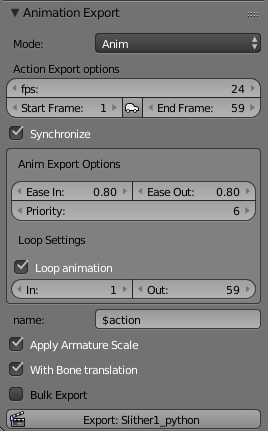 These are my animation export settings
These are my animation export settings
 This is the proper animation
This is the proper animation
 This is what it looks like in SL
This is what it looks like in SL
I assume it has something to do with the modified hierarchy. at the back end of the rig, the tail base bone "Tail1" is connected to "Himdlimb4Right". THis has usually not been a problem, and I have been able to make it work with other tails that use more than just the tail bones. I just do not for the life of me remember how I fixed it.
I am using Loc/Rot keys in my animation as well. -
I'm looking to purchase an empty plot of land, or preferably a skybox. Must NOT be General rated. I am planning on using around 300 prims, maybe less, since I will likely be meshing my own furniture in Blender. I want a full DIY experience with my home since I have the skills, and will be using scripts a lot. I need a wide, square area to build my home. If your offer is for land, No thin rectangles please. I don't need an outdoors! 💚 Skybox preferred!
I will be using this land to invite my friends and have visits and hang out, and also to showcase some of my proud achievements. I MIGHT need a higher Land Impact allowance, but if I find that I am using less Land Impact than I expect then that will be amazing. I plan on having toggleable sound players in my house, so I'd like a spot FAR AWAY from neighbors.
Please Private message me with your offers, and I can tell you what I have in my budget then. 💚 -
On 7/8/2019 at 10:49 AM, Whirly Fizzle said:
Are you sure?
Can you use the a, f, s keys on an alt account?I am sure. I actually fixed the problem!
It turns out that the Pg up key is also tied to another function on my keyboard that disabled those keys on Second Life, and it was more of a keyboard problem that just so happened to only affect SL. I fixed it by pressing Pg Up.-
 2
2
-
-
I logged on today to find that I couldn't type the letters a, f, or s in the chat and the keys don't even respond in Second Life at all! The only way for me to get them to work in lowercase is by using caps-lock, or type them in uppercase with the shift key. They will not respond without another key being pressed. I have no gestures tied to these keys, so I do not understand what it happening. This only happens in second life, as you can see... I am typing a lot of these affected letters here.
I think I might have hit a hotkey that prevents me from using these three letters in Second Life, and I don't know what that would be for.. or it's just a huge glitch that relogging didn't help with.
How would I go about fixing this? -
I just remembered that I got the Mused Milk made system once.... so now I can tell you that it's in an In-World store only!
when I remember the SLURL for their store, I will put it here for you :3
-
 1
1
-
-
I have the DurpButt Avian. It does come with chest options, and I believe there is the NSFW option.
I do not know how to answer your first question though, and I'd have to say that the product you are looking for might not be on the marketplace. Only in world, but that is just a guess.
[Edit]: Forgot to mention that shape sliders do not work well with the Avian avatar.
-
 1
1
-
-
Thank you. I have posted a new thread in the section you have directed me to.
-
I am looking for a free or cheap script that will remember the sequence in which linked prims are touched. The reason I need this, is so that I can make a musical instrument that doesn't include songs, but the ability to create your own.
There would be a dialog menu that pops up when you click the root prim. It asks you if you would like to record, or record with a loop, And if you choose option 1 you touch all the strings in the order you want them to play in, hit finish in the dialog menu, and it will play once. If you chose option 2, then the recorded sequence will play in a loop until you hit "stop" on the dialog menu.
An extra thing I would like is the option to save your favorite sequences into a memory bank that has 10 slots. So you can easily switch to different sequences, allowing you to make a completely custom song.
[Edit]: I would also like for sequences to be stored in notecards, along with a variable that sets the length of each note, so that the user can determine how long each note in their sequence will be. Defaulted to a whole note.
This is for a prim object in which each string is a separate prim, that contains its own sound in its contents.
So there needs to be communication between the linked prims and the root prim in order for this to work..
I am willing to pay for a script that does its job well.
-
I'm making some kind of stringed instrument.... and I want to know if it's possible to queue sounds across multiple prims. I have two options right now.
OPTION 1
I want it to be that if I touch the first string, the sound inside that string loops, and if I touch another string, the sound in the first string finishes the loop then plays the sound in the other string.
I am unsure if this is possible because all of my strings are separate prims, and I have no clue how to make two prims "talk" to each other even if they are in the same object.
My goal is to make a "Modular" music system where the user can mix and match sound clips to make a variety of different songs.Option 2
unless I should simplify my design and go for a "One single note per string thing".... if Option 2 is possible then I would like for there to be a dialog menu that pops up when the base of the instrument is touched. in this menu, you can start a "Recording period", where the instrument remembers which strings were touched, and when the user presses "finish" in this dialog menu, the memorized notes would play back in order like one of those talking parrot thingies....If it is possible I would like scripts for both Options 1 and 2. I already made my sounds so hopefully everything will work out.
-
The fairysnake naga was made way before bento bones came out.
And I AM looking for ground collision. I don't care about object collision. Just the ground.
Thanks for the replies.
-
I'm not sure if this is even possible, but there used to be an avatar that had a tail that collided with the ground (likely using scripts)
Unfortunately I cannot get the Fairysnake naga avatar because their store closed down...
I want to sort of "recreate" that system from the fairysnake naga. So I don't have to use the 5j lamia tail anymore. The problem I am facing is that I want to play ANY animation I want while being a Naga-ish creature without deforming in the most absurd ways. Which is why I request a script to make a collision enabled physics tail....
If It has been done before. It can be done again!
-
Thanks you two. I'm going to try and combine Xiija's script with a slow timer and see if I can manage on my own..
I'll keep you posted if my script has errors I cannot fix.. I guess I will try to fill in the Night time portion by myself as well.-
 1
1
-
-
Alright I am still kinda stuck... So I DO want to use the llGetSunDirection thing... but now I want to use texture offset to control the pupil size... but I have no idea how to make it so that there's multiple frames in my texture animation... (more than 2)
I kinda wanna split the animation into 7 frames... where the last frame is fully contracted, the first one is fully dilated, and all the rest are in between.
I want to be able to Ping pong the animation based on the SL time. so at dawn, the pupil will start to contract... going through all 7 frames until it hits noon, then going backwards, slowly dilating as it gets darker....
The thing is I cannot wrap my head around scripting very well... and a simple push in the right direction will help a lot. I need a script to combine texture animatons with llGetSunDirection in some way and I can modify it from there, adding all my frames and such... sorry If I am being bothersome.
-
will the above methods allow for a smooth transition from the day state to the night state?
I don't want the pupil of the eye to "snap" from daytime to nighttime states. that's not realistic

-
1 hour ago, Fluffy Sharkfin said:
You could probably do it using llGetSunDirection and llSetLinkPrimitiveParamsFast. Of course if you want it to be really realistic, you could also take into account the direction the avatar is facing using llGetLocalRot so that the pupils dilate when the avatar is facing away from the sun and contract when facing towards it.

May I see an example? I can fill in the blanks from there... I'm not really that good at WRITING scripts from scratch.. to be honest.
-
I want to make a prim eyeball that consists of 2 prims.. the pupil, and the iris/sclera combined..
I want to make it so that based on the time of day, the pupil dilates/contracts, Being fully dilated at midnight in world.
I'm going to be using two spheres. The pupil prim will be dimpled so that it looks like a cone, all I want to know is how to change the dimple based on time of day. :3
Thanks






 This is the proper animation
This is the proper animation
 This is what it looks like in SL
This is what it looks like in SL
 Instagram
Instagram
Name Tag underground on custom tinies/short avatars
in Mesh
Posted
I used torso, pelvis, and tail bones for this rig. I didn't touch any of the other bones.