-
Posts
45 -
Joined
-
Last visited
Content Type
Forums
Blogs
Knowledge Base
Posts posted by Black Vortex
-
-
After two hours of frustration trying to log in tonight to do something important, I noticed that with every consecutive attempt to log in, the progress bar continues on from the last point. So if I started trying to log in at the beginning, 30 attempts later and the bar is almost halfway there. I guess I'll continue to spam and see what happens.
In the meantime - here is the full log from the official viewer if anyone wants to take a shot at helping me.
-
Interesting. I tried to log in around noon today and was hit with the error. I'm assuming it isn't limited to evenings anymore and is random? I did, however, try multiple times from 'last location' and 'home' and it finally let me in from 'home' but I got the error (not verbatim) your home isn't available, you should set a new home location. I logged in about 2 or 3 meters from my home point.
-
I seem to be able to log into alternate accounts as normal in the evenings - it is specifically this account that I cannot log into at night. Another person in my household can use SL just fine any time of day as well.
I decided to stay logged in from noon to see what happens and I haven't been logged/kicked out yet.
-
I'll be sifting through the logs but on first glance, I'm having trouble interpreting what I'm seeing.
2021-01-05T05:16:46Z WARNING #CoreHttp# llcorehttp/_httppolicy.cpp(434) LLCore::HttpPolicy::stageAfterCompletion : HTTP request 0000027186D890B0 failed after 0 retries. Reason: Timeout was reached (Easy_28) 2021-01-05T05:16:46Z WARNING # newview/llxmlrpctransaction.cpp(253) LLXMLRPCTransaction::Handler::onCompleted : LLXMLRPCTransaction error 0000001c: Timeout was reached 2021-01-05T05:16:46Z WARNING # newview/llxmlrpctransaction.cpp(255) LLXMLRPCTransaction::Handler::onCompleted : LLXMLRPCTransaction request URI: https://login.agni.lindenlab.com/cgi-bin/login.cgi 2021-01-05T05:16:46Z INFO #LLXMLRPCListener# newview/llxmlrpclistener.cpp(338) Poller::poll : login_to_simulator result from https://login.agni.lindenlab.com/cgi-bin/login.cgi: status CURLError, errorcode OPERATION_TIMEDOUT (Despite our best efforts, something unexpected has gone wrong. Please check https://secondlife-status.statuspage.io to see if there is a known problem with the service. If you continue to experience problems, please check your network and firewall setup.) 2021-01-05T05:16:46Z INFO #LLStartup# newview/llstartup.cpp(1677) idle_startup : Login failed, LLLoginInstance::getResponse(): {'errorcode':'OPERATION_TIMEDOUT','message':'Despite our best efforts, something unexpected has gone wrong.\n\nPlease check https://secondlife-status.statuspage.io to see if there is a known problem with the service.\nIf you continue to experience problems, please check your network and firewall setup.','reason':'CURLError'} 2021-01-05T05:16:46Z INFO #LLStartup# newview/llstartup.cpp(1802) idle_startup : Notification: {'ERROR_MESSAGE':'Login failed.\nDespite our best efforts, something unexpected has gone wrong.\n\nPlease check https://secondlife-status.statuspage.io to see if there is a known problem with the service.\nIf you continue to experience problems, please check your network and firewall setup.'} 2021-01-05T05:16:46Z WARNING # newview/lltoastalertpanel.cpp(182) LLToastAlertPanel::LLToastAlertPanel : Alert: Login failed.Thank you for trying to help, Moira. This appears to be kind of out there as far as technical issues go.
-
33 minutes ago, MoiraKathleen said:
If you are able to log in to your account at other times of the day, and were able to log in through Teamviewer, using a different PC for that, it sounds like it might be something either with the connection from your home location to the SL servers, or something on your particular PC (though it sounds like you checked for most of the things that can cause issues on the PC).
The time of day things is kind of weird though - is it just that's the time of day you happen to try and connect, or are you able to connect at other times of the day? It might be something causing some type of network routing issue from your location around that time of day.
Oh! if you haven't done so already, restart your router (and then restart your PC) and if you can connect your PC via ethernet rather than wireless to the router, try that also.
I've cold booted/power cycled my router and PC as an attempted fix. I use ethernet and not wireless (tried switching between them as well). Basically unplugged everything including network cables and let everything sit for 2 minutes before plugging back in. And, yes - it only seems to happen in the evenings. I logged in earlier today just fine. As a test because I was able to log in through Teamviewer in another country (lol) I downloaded a free VPN just to see if it was my home connection like you said, and I was able to log in. I turned it off, and I couldn't come back. Strangely enough, I was able to log in an alternate test account just fine. Another person in my household uses SL and she has not had any problems either. I believe this issue is account-specific, which is very strange and definitely weird.
Edit: Should also mention I've also tried switching to Google's public DNS.
-
For the past few weeks, I can't seem to log into my account at night, around 5 (Pacific Time). I get this error (on Firestorm and SL's official viewer):
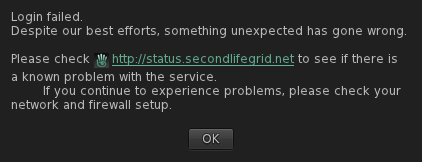
If you can't see the image: Login failed. Despite our best efforts, something unexpected has gone wrong.
Fixes I've tried:
- Clean installing Firestorm and SLV (including backing up and deleting every file I could find related to SL)
- Flushing DNS resolver cache.
- Logging into safe regions (like Pooley).
- Turning off my antivirus (Windows Security) + ensuring my Firewalls (both antivirus and router) weren't blocking anything.
- Coldbooting and powercycling my PC and router (including unplugging cables and waiting 30-2:00).
I've sent a support ticket but we all know how slow that can be, especially around this time of year with the added pandemic (nothing against them obviously). I'm hoping there's something on my end I can do and am open to trying anything.
Edit: I can log into the website just fine, as you can see.
Edit 2: I was able to log into my account through Teamviewer on someone else's PC in another country. Could this be some sort of regional issue? (I'm in Mexico)
-
Thank you very much.

-
Operatic metal. Instruments, arrangement, production and mix by yours truly. Operatic vocalist wishes to remain anonymous. Distorted vocals by Jorvald Resident and myself. Enjoy \m/
-
Message me in-world.
-
And an update - another random person was able to get in, even after clearing the lists of allowed groups and people in the Estate/Region panel. I guess it's time to start up a support ticket - I'll post the resolution (if I get one) in case anyone else ends up running into this problem. Thank you all for the replies and assistance. ?
EDIT: Fixed! Got in touch with LL via live chat. Apparently, "Parcel owners can be more restrictive" has to be ticked in order for the sim to be "locked" to you and your whitelist/estate managers.
-
 4
4
-
 2
2
-
-
20 minutes ago, Ethan Paslong said:
As far i know the Region window overrules the parcel details. That's why the parcel details are greyed out
That would explain part of it, I suppose.
40 minutes ago, Cindy Evanier said:I think some bots can still get in, those measuring regions active for the grid list (not sure of the technical term) Do your visitors stay long? Mine arrive at 1000m in the air and disappear immediately, about 3 times a day as far as I can tell.
The people getting in weren't bots. They had normal profiles and were walking around clicking stuff until I politely asked them to leave.
11 minutes ago, Callum Meriman said:With the region blocking access, this is correct. The parcel details should still be alterable. Possilby RiViT hasn't have control in that group?

With this setting.. they must be in one of the groups you allow. It's pretty rock solid security.
What I would suggest you do is clear out the allowed groups in Alt-R, and allowed people list to just you (as estate owner you can always enter, no matter what).
That will stop anyone coming in at all. When you have finished, put the allowed groups back, and flip it back to anyone can visit. Don't forget the apply.
I have full control of the group I created, yes. I'm going to try your suggestion and wait to see if it worked (usually a few randos come in every day).
-
 2
2
-
-
I wanted to see if I could get help here first before doing that because I'm not sure if its a technical issue or that I'm not ticking a box somewhere.
-
I own a 30k sim that I'm currently renovating. Of course, I'd prefer to keep it locked while I work. An issue I've come across is that random people can still get in. Double checked my settings until I discovered this:

This is grayed out. I set the group Uruk - City of the Sword to the parcel (parcel being the entire sim) and I own the group.

This is what the region/estate's main tab looks like (cut off the bottom to protect people's privacy). I find it odd that access and estate can have conflicting values at all. What am I doing wrong here?
-
Is it possible to change the group of all rezzed objects in one region at the same time? Attempting to negotiate this feat doing small chunks at a time equates to a bleak weekend for me.
-
I'm looking for a group animation sequence for a good old fashioned fist fight. Preferably, 1 vs 2 or 3. I can't seem to find any in world or on the MP. Any suggestions?
-
Wow, dude. Sorry I bothered.
-
 1
1
-
-
Alwin Alcott, of course no one can see my business concerning LL. All I'm asking is if there's an average wait time for a region to be delivered, or is just sporadic and random like some other services rendered by LL?
-
Title pretty much says it. Bought a full region directly from LL today around 3 SLT. I also read the Wiki:
Quote"Once your region purchase is complete, you receive an email with the details. A new region is generally delivered within 15 minutes. Occasional service updates may affect that time, so see the Second Life Grid Status Reports page if it's taking longer than expected."
Emphasis mine.
Its been well over four hours and nothing. Everything was green on the status page as well when I bought it. How long does it usually take?
-
Catty corner is just SL slang for sims that are connected diagonally. It's also used IRL for diagonal opposites.
Thank you for the information.
-
If your'e catty-cornered to another sim that you have nothing to do with, can they see your sim surrounding?
-
Same. What's going on?
-
Alwin Alcott wrote:depending on when you send,when they look at it,between 30 minutes and two weeks

Can't tell if you're messing with me or not.
-
I put in the request ticket yesterday, paid the $150, etc. Just wondering how long it's probably gonna take?
-
I've seen a lot of guys at events like The Mens Dept and Mens Only Monthly wearing skins like these that seem to be from the same creator (I could be wrong)


Can anyone point me in the right direction? Thanks!






 Instagram
Instagram
Can't log in after 5 SLT
in Technical
Posted
UPDATE
Turns out - it was inventory corruption. LL had to run a script on my account for when I logged in and the cache needed to be cleared to sort out the corrupted items.
I appreciate all of the help everyone had to offer!