-
Posts
5,617 -
Joined
-
Last visited
-
Days Won
6
Content Type
Forums
Blogs
Knowledge Base
Posts posted by Coby Foden
-
-
On 11/22/2021 at 5:33 PM, Chris Nova said:
The eep I have in there isn’t even the ones I’m currently using (I use right-click add to parcel method) and when I go to change the eep under region environments, it doesn’t change at all. It’s so stupid and highly aggravating. I would love to change my 3000m eep but can’t.
I just tested in Firestorm viewer. Dragging EEP setting from inventory to "About Land, Environment" works for me.
Note: You must drag onto the text, like in this example onto the A-9AM, not onto the blue marker in front of the text.
-
 1
1
-
-
On 10/14/2021 at 7:22 PM, MALIFAX said:
Yes I saw textures there and took them, but not the houses themselves. I'll have another look
The houses are in the big boxes (not in the amphoras). Right click each box and select "Pay" (0 L$). There are boxes on two sides of the room.
Location: http://maps.secondlife.com/secondlife/Nautilus - Shalim/222/115/25
-
 2
2
-
 1
1
-
-
-
-
Dancing with my Halloween stick character companion.

(The stick character is group gift in Dench Designs. The group is free to join.)
-
 21
21
-
 1
1
-
 1
1
-
-
Exploring the interesting beautiful channels under the community center building at http://maps.secondlife.com/secondlife/Eyrie/131/211/25
Really excellent lovely creations made by the Moles! ❤️-
 11
11
-
-
-
I tried this and it seems to work consistently every time when sitting down.
To save a camera position for furniture in AVSitter2 for all sitters.
• First sit on furniture and adjust your camera how you like to view the furniture, and then:
• In the [NEW] menu, choose [CAMERA] then [SAVE]. This will save your camera view for all sitters in the prim.(Note: You need to have [AV]adjuster script and [AV]helper object in the furniture contents to be able to get the NEW menu.)
To remove all camera settings from the object, choose [CAMERA] then [CLEAR].
Changes to camera settings will take effect the next time you sit.Note: The camera setting is a prim property and does not require anything to be placed in the AVpos notecard.
https://avsitter.github.io/avsitter2_home.html#camera
ETA: This works only if your camera is free to move, not hard focused on anything.-
 2
2
-
-
-
My candy bucket is here: http://maps.secondlife.com/secondlife/North Waddling/182/239/23
No orbs. The doors are open, feel free to have a look around - inside and outside.
-
 3
3
-
 2
2
-
-
Exploring a place...
 ...
... 



-
 9
9
-
-
-
-
-
-
SSP?
in Linden Homes
6 hours ago, Nika Talaj said:p.s. No, I have no idea why the Fantasy subcontinent disappears when one zooms way out.
That happens always with new and fairly new regions. For new regions it can take very long time (many weeks even?) before the map tiles for those way out map zoom levels are processed by the system so that those map tiles can appear on the map.
-
 5
5
-
-
SSP?
in Linden Homes
-
SSP?
in Linden Homes
New boat rez zone on the light house island at http://maps.secondlife.com/secondlife/SSPE2224/165/122/22
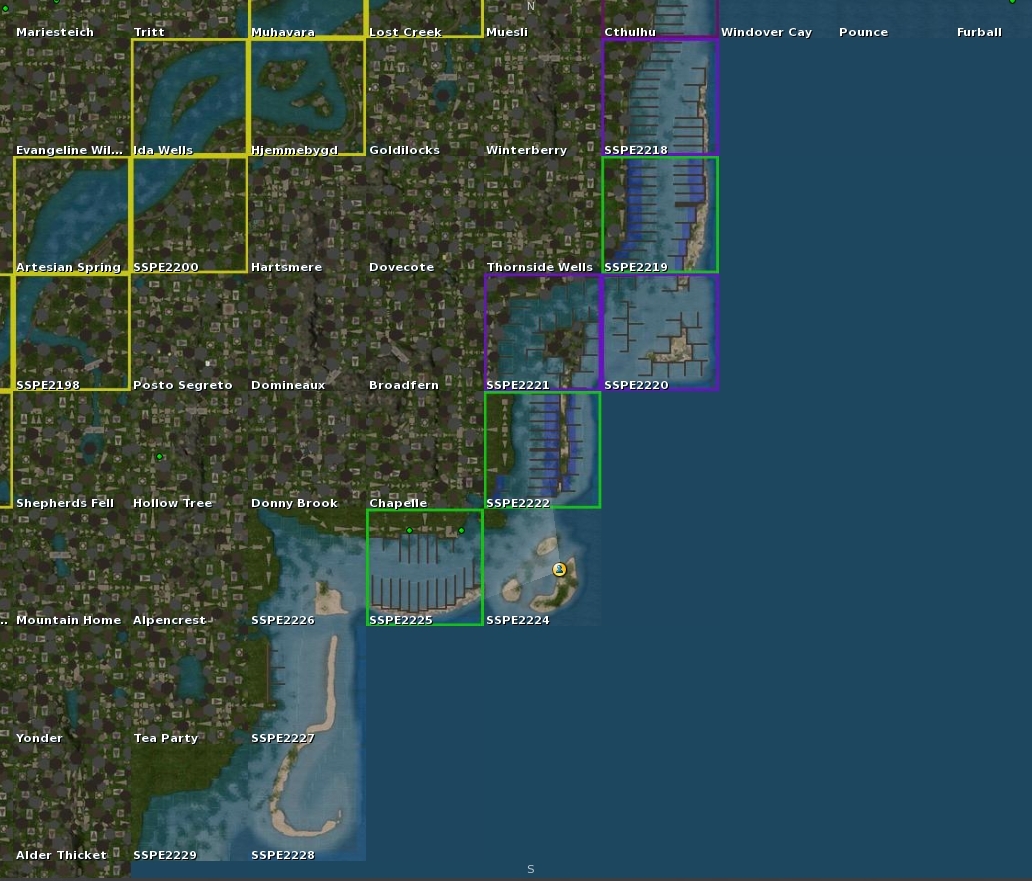
-
 8
8
-
 3
3
-
-
5 minutes ago, Tarina Sewell said:
Are you supposed to come in everyday and post?
Surely no need to post every single day.
-
 2
2
-
 1
1
-
-
-
Credits: Snapshot taken on the fly just at the right moment by @2nis Sands Thanks 😀 🙂
-
 16
16
-
-
14 hours ago, Egon Rothschild said:
I figured it would be enough for me to move my PERFORMANCE (I'm using Firefox) past HIGH so I could get shadows.
Just a side note for clarification about enabling shadows.
We can enable shadows (and all the shaders) even when the "Quality and speed" slider is between "Low and Mid".
There is actually no need to move that slider to the far right past "High".
And yes, as others have said already, it seems that there is very strong local light - or even many local lights are - on your boat. The strong local lights will look blindingly bright when setting "Advanced Lighting Model" is on (this setting is needed to be able to turn shadows on). Very strong local point lights will wash all shadows off. And point lights don't even cast shadows. Only Sun/Moon and projected lights will cast shadows.
-
-






















 Instagram
Instagram
How does your avatar look today ?
in Your Avatar
Posted