[VIDEO] Stop outfit conflicts, attach multiple objects to the same point!
Ever been in an awkward situation where you wanted to wear several accessories at once, only to find that they all used the same attachment point? And wearing one detached another? ARGHHHH... WAIT! Before doing the old-skool "attach to a different point and manually reposition", you should definitely know that in Second Life Viewer 2.4, we've formally introduced MULTIPLE ATTACHMENTS TO THE SAME POINT. (The eagle-eyed among you know it's been in testing for longer.)
Heck yes.
What this means is you can "stack" objects on any attachment point, as long as the total # of attachments your avatar is wearing is 38 or less. This video shows you a very practical situation many of you lady avatars can relate to: how to deal with when jewelry tries to attach to the same slot as your dress.
Gotta be glam for your big night out, yeah? Special thanks to Nyx Linden, a master of multi-wearables, for confirming facts!
For more details,
check out the "multiple attachments" help page
See something missing? I encourage you to fill in more useful info! Like inworld content, Second Life help is Resident-powered, and I'm here to inspire you to discover your power of self-expression.

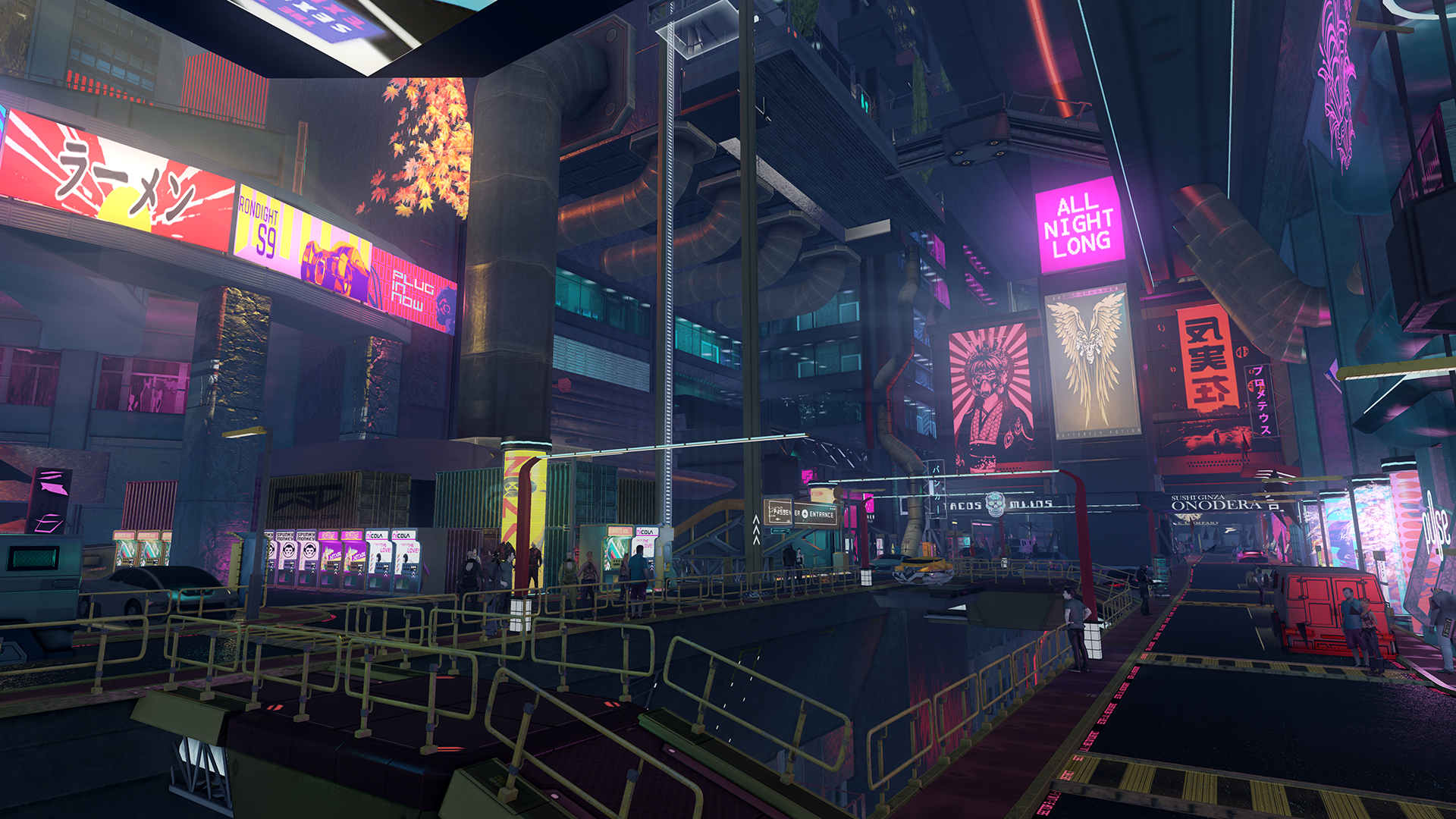



 Instagram
Instagram
0 Comments
Recommended Comments