[TIP] Different ways to do the same thing (and save you time)
Saving a couple seconds to do a task in Second Life may not seem like much — until you multiply that by dozens, hundreds, even thousands of times. Minor disruptions to workflow make for severe pain, I know! I've noticed many of the more effective paths have been stumbled across or discovered by experimentation, and while I heart serendipity, it tends to take too long to get consistent results, leaving people going: " AUGH! I wish I knew that earlier!"
I've been creating various "utility help pages" covering repetitive steps — I do the work so you don't have to — and my latest one, fittingly enough, addresses "Different ways to do the same thing" as this featured video shows:
- A new Resident looking to see if there's an easier way to do basic essentials like moving your avatar
- An advanced Resi making sure you have the bases covered
- In a situation that requires adaptation, like running the Second Life Viewer on different platforms (there's a link to PC and Mac shortcut key differences, too)
- Simply curious about what your options are, so you can make the best choice for your personal preferences
These types of questions come up so often in our forums and elsewhere, and if you spot a hot omission, go ahead and let me know in the comments, or add it to the wiki help page directly (login to wiki.secondlife.com and click the edit tab on the page — I

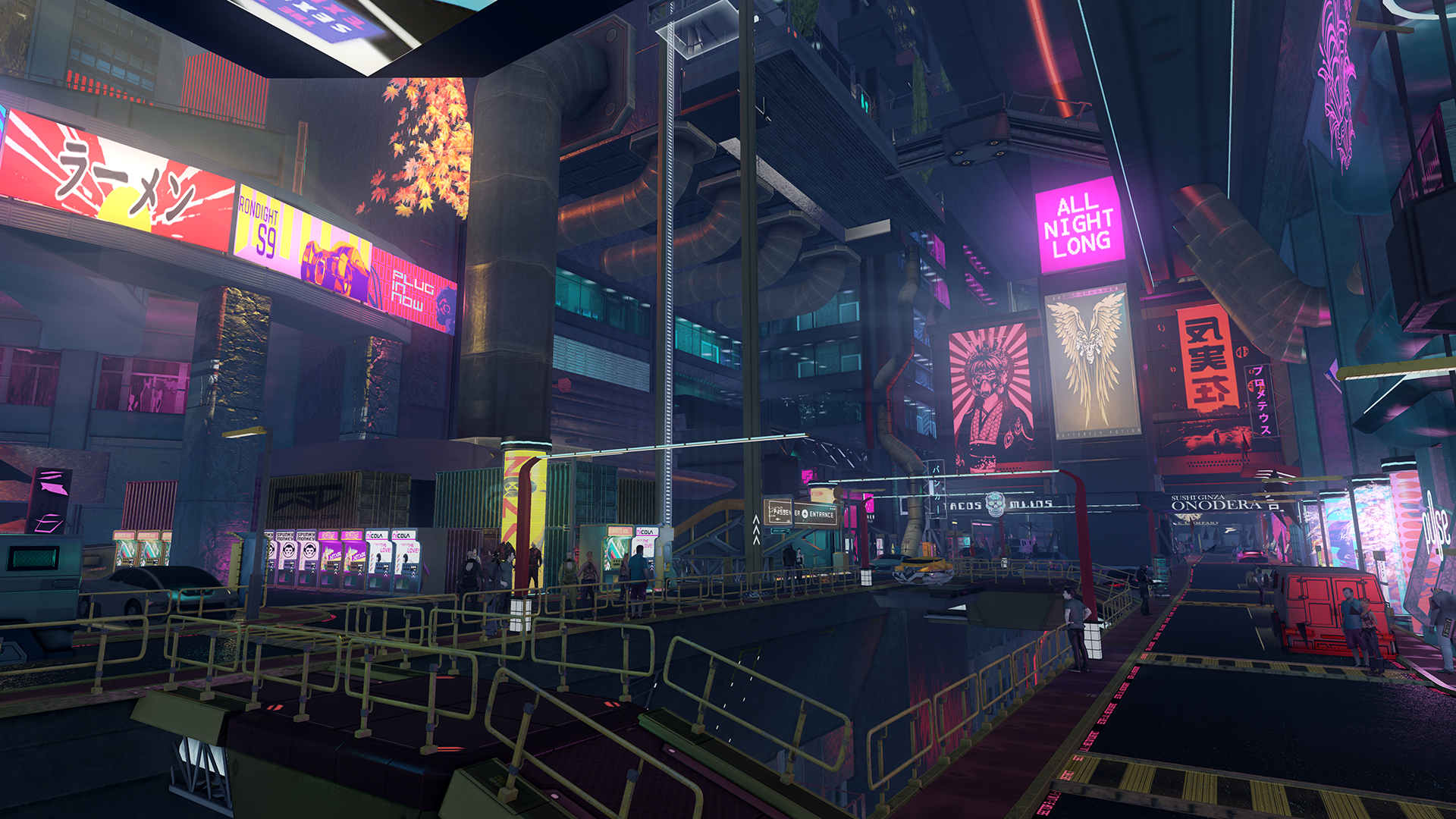



 Instagram
Instagram
0 Comments
Recommended Comments