[VIDEO] Logging In to your Favorite Locations in Viewer 2.5 Beta
Hey, wouldn't it be nice if you could directly login to a friend's pad or hangout spot? Guess what? We've got that in Viewer 2.5 Beta! There are a couple preferences boxes you need to check, and I've got you covered from start to finish, so download the 2.5 Beta and watch this video to see exactly how to make this work for you:
Here's da lowdown from Q Linden:
Logging In to your Favorite Locations
A long-standing feature request has been the ability to access some of your favorite Landmarks from the login screen, so you can quickly teleport to places inworld. In the Viewer 2.5 Beta, we've added a preference that gives you access to the Landmarks on your Favorites Bar from the Login Screen. To use this feature, go to Preferences > Privacy and select the check box labeled, "Show my Favorite Landmarks at Login." If you log off and then restart your Viewer, then you'll see a list of your Favorite Landmarks in the "Start At" drop-down box on the login screen. Also, when this feature is enabled and you share a computer account (login) with other people, they will see your list of Favorites if they run the Viewer 2.5 Beta.
Subtle tips:
- This works on an account-specific basis. Changing the Username at the login screen shows that account's favorite locations, if you have Show my Favorite Landmarks at Login enabled.
- The Start at dropdown shows your fave landmarks in the same order they appear on the inworld Favorites Bar — drag 'em around to sort.
- Alternatively, if you trigger a SLurl to launch the Viewer, it can also log you in to another place. The more you know, right?
Do you ever feel like you're collecting frequent teleporter miles? Share your favorite SL travel tips in the comments!

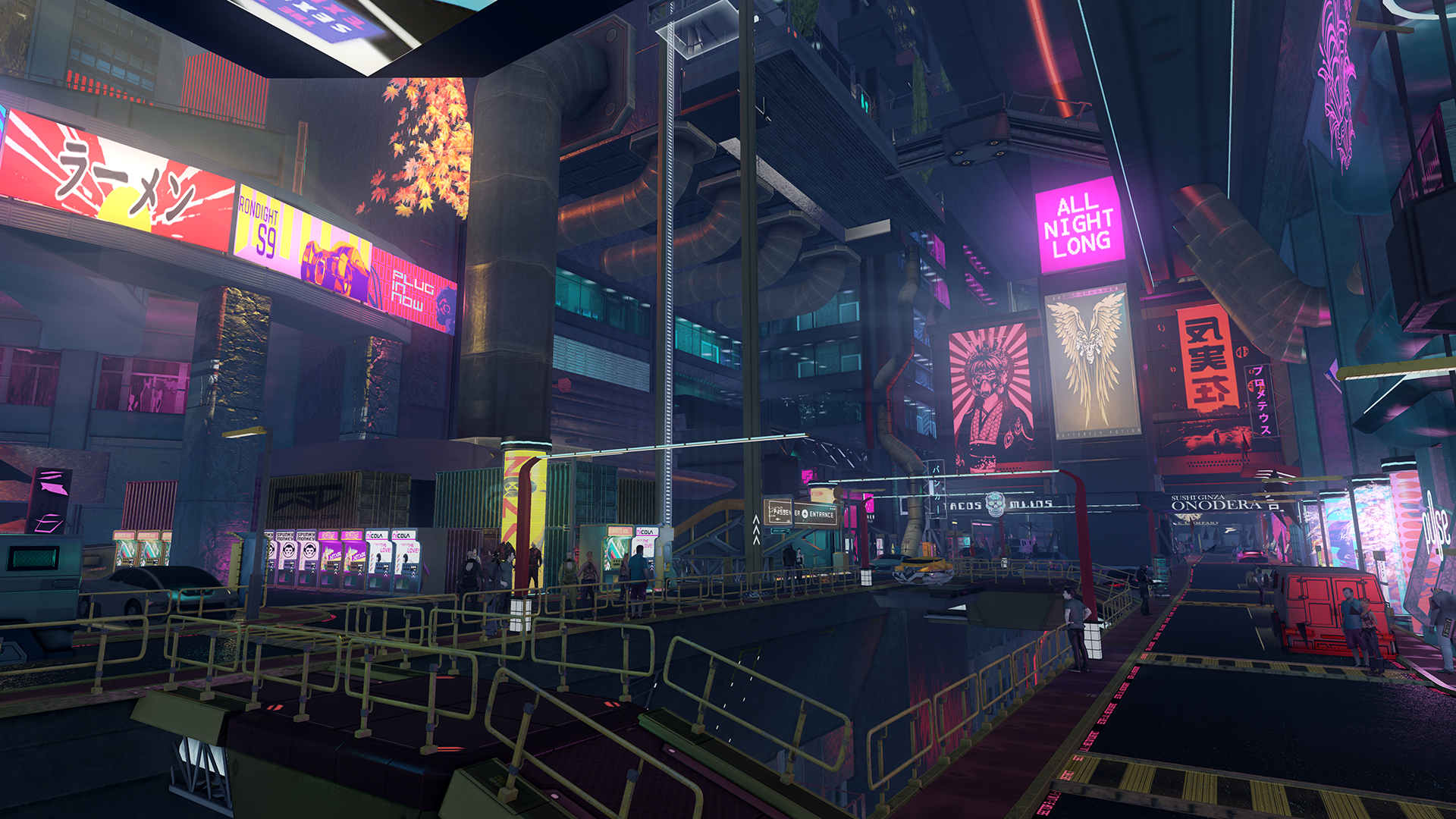



 Instagram
Instagram
0 Comments
Recommended Comments