[GUIDE] How to take awesome snapshots of your Second Life
Not long ago, I was going to eat sushi with friends. (I'm so fond of sushi I named a cat after it.) But before I did, I took many pictures of the impending feast. One of my chums asked me why, and I candidly replied:
So it is with inworld photography, one of the most popular hobbies inside Second Life — and getting started is as easy as clicking a single button. Years ago, I started a snapshot help page that has since helped thousands of Residents discover the joy of SL photography firsthand. As time passed though, I received hundreds of requests to update the guide to reflect the newest Viewer versions. I have!
Curious and short on time? Aren't we all. This less-than-three (not to be confused with "<3", although I love teaching this stuff) minute video gets you started:
What's next?
- For text instructions and more info, go to to the "Taking snapshots" wiki help page.
- If you want some ultra-gorgeous places to gorgeous, they're just a click away with Brett Linden's post, "Ten Photogenic Spots in Second Life".
- Why not post your creations in our Art and Photography forum? It's natural to feel shy at first, but passion for capturing what you see is what counts, and as you continue to develop your craft, you'll understand that success is a continuous journey!
-
 3
3

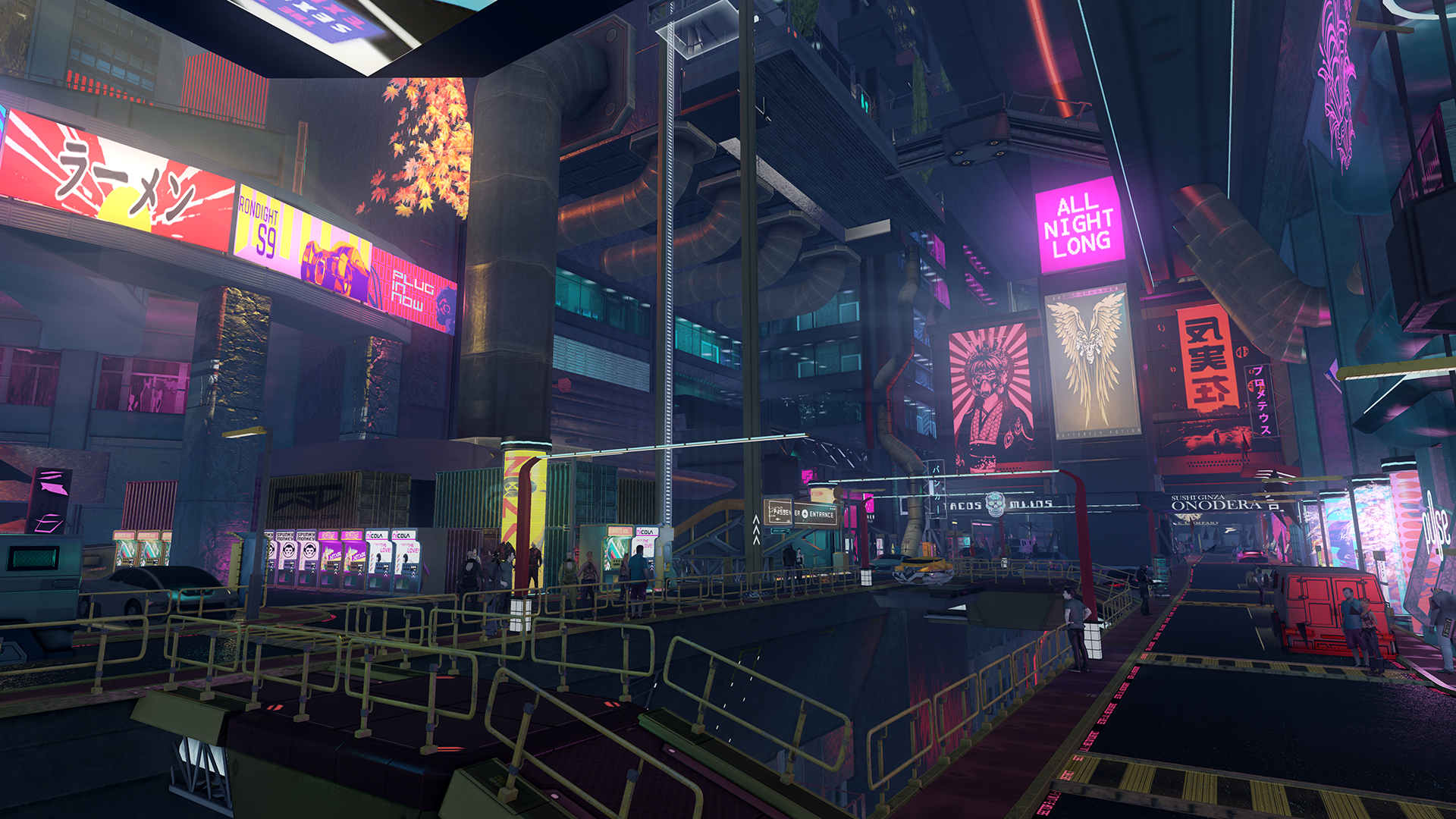




 Instagram
Instagram
26 Comments
Recommended Comments